


Microsoft Access: Access Level 1 & 2 (GUI, Macros, VBA)
Access VBA, Macros and GUI in one course. Follow database principles when Importing Excel to Access, via GUI and VBA.
上次更新 9/2021
英语
英语 [自动]
Access Graphical User Interface and the 4 main objects (tables, reports, queries, and forms)
Excel to Access Import While Following All Database Principles
Access Macros - Discover How To Utilize Macros for simple tasks
Access VBA Will Allow You To Import Excel Into Access Using Code
要求
Access version of some kind, MS Access 2013 to present is fine.
说明
Welcome to 'Microsoft Access: Access Tutorial, Level 1 & 2 (GUI, Macros, VBA)'.
We start with the Graphical User Interface of Access but then build up to Access Macros and Access VBA. We will also look at how to build a database by following all database principles.
All this means that you will go beyond learning how to use an existing database. We will give you a hands-on illustration of the key database principles so you can begin building a database on your own.
You will begin by exploring the 4 main objects of Access (tables, reports, queries, and forms), and then you build on that by learning about how to properly build a database.
We have seen quite a few courses on here who do a great job overall in teaching Access but then make fundamental mistakes when it comes to database design. These kinds of mistakes make it impossible to actually build a database on your own, unless the database is used for a trivial venture. You will learn about normalization, referential integrity, and other principles related to good database design.
For those of you spreadsheet experts from Excel, we have two course sections on importing Excel to Access via the GUI and Access VBA code. All of this while following database principles. If you're interested in learning the differences between Excel and Access, and how you may go about using both..this is a good opportunity.
This Microsoft Access Tutorial is perfect if you are a small business, or an individual, that needs to do a better job in terms of managing your data. If you want your data organized, and prepared for analysis and reporting. This course is perfect for you.
Microsoft Access is one of those programs that is currently highly undervalued, and this in large part because newer programs have come out, yet for 95% of businesses out there, Access has everything you need..and it is quite inexpensive and fairly easy to learn.
Microsoft Access is the perfect all-purpose database, and it can help your company store information and manage large amounts of data.
There is no risk. If you should not like the course, Udemy offers a 30-day money back guarantee. Get a valuable skill today!
此课程面向哪些人:
Access Beginners, and/or those that need a refresher.
An individual or business that wants to build a basic or intermediate database for their small business.
Employees who want to get a skill that is still very much valuable and necessary

DJordanMedia The Complete Editing Course Bundle Pack
2025-11-11 23:09:34
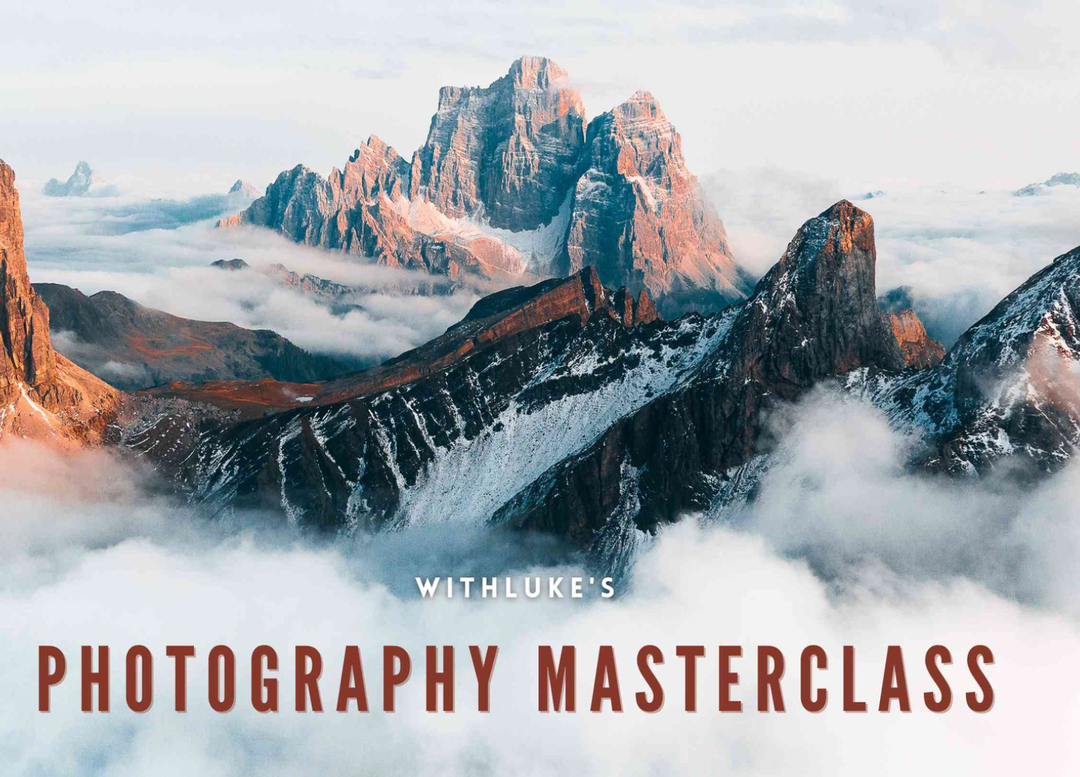
Luke Stackpoole – Photography Masterclass – Master The Art Of Photography
2025-11-11 18:14:10

77组电影外观Log/Rec709视频还原色彩分级调色Lut预设包Pixflow – Colorify Cinematic LUTs
2025-02-13 11:03:14

复古怀旧电影风格温暖色调索尼Sony S-Log3视频调色LUT预设ROMAN HENSE – LUTs 24 for Sony S-Log3
2025-02-13 11:01:09
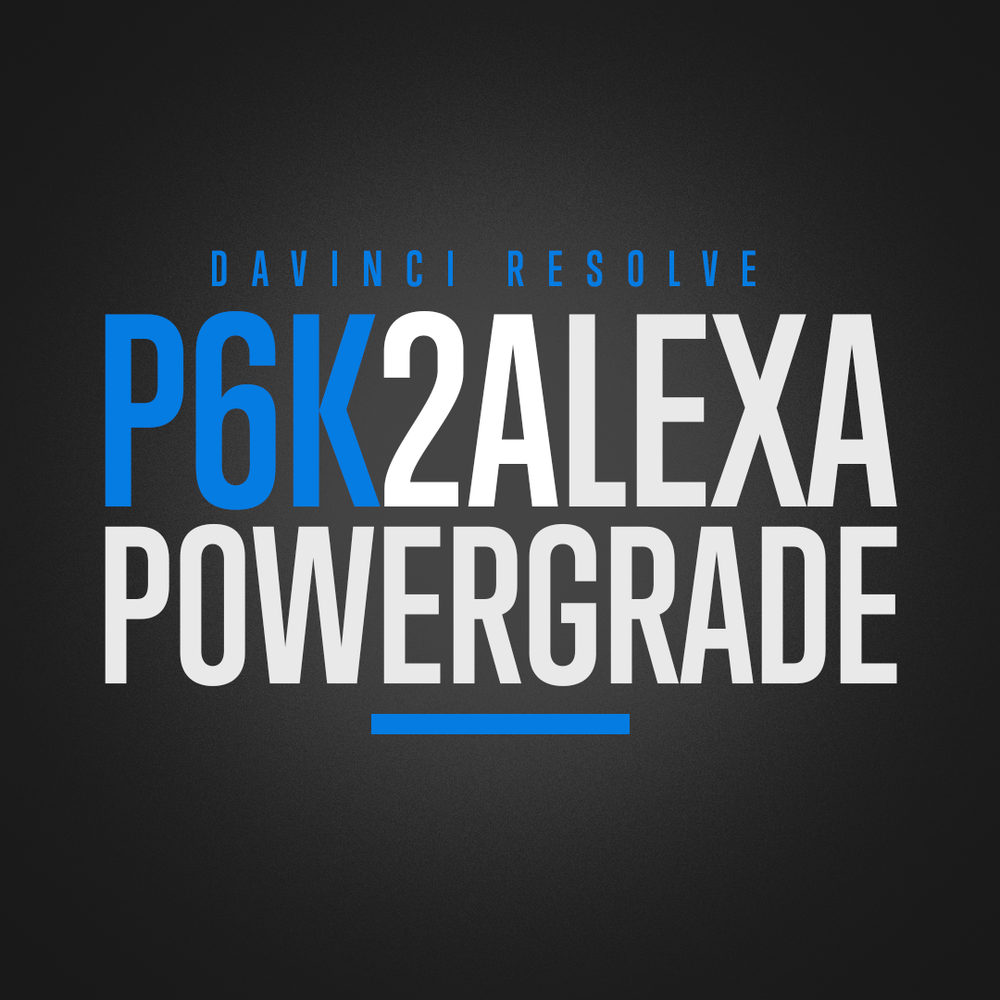
JUAN MELARA – P6K2Alexa PowerGrade AND LUTs V2 GEN 5
2025-02-13 10:58:24

3DsMax建模插件集合:rapidTools v1.14+使用教程
2020-07-06 17:44:38

Proko-人体解剖高级付费版(中文字幕)256课
2020-12-21 18:34:01

VitaliStore - All Design Bundle Papercraft Sculptures Design 动物纸模模型 纸模型雕塑设计
2020-07-21 17:18:14

小武拉莫日系摄影后期第二期中文视频教程
2021-12-10 14:26:14

Mod Portfolio 3477506 画册模板 时尚杂志画册模版
2020-07-13 10:43:06

小武拉莫日系摄影后期第二期中文视频教程
2021-12-10 14:26:14

VitaliStore - All Design Bundle Papercraft Sculptures Design 动物纸模模型 纸模型雕塑设计
2020-07-21 17:18:14
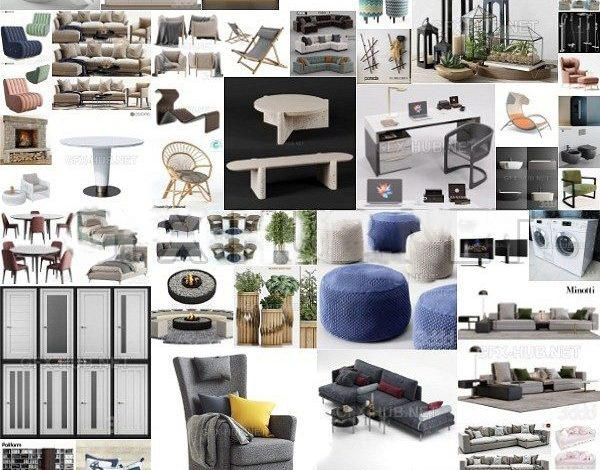
3DDD 3DSky PRO models – April 2021
2021-08-09 17:15:13

MasterClass 大师班课程84套合集+中文字幕+持续更新+赠品会员
2021-01-26 16:03:27

加特林机枪模型 加特林机关枪 Minigun Hi-Poly
2019-07-31 11:06:07





评论(0)