
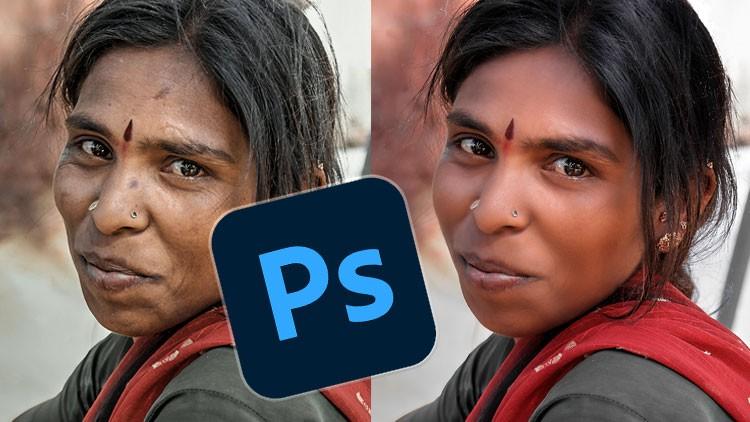

The Craft of Photoshop: Solid Foundations
Photoshop tools, methods, a full PDF of video notes plus how, when and why to use Photoshop from a 30+ year veteran!
Last updated 7/2020
English [Auto]
https://www.udemy.com/course/the-craft-of-photoshop-solid-foundations/
你将会学到的
The essential tools and techniques needed to make Photoshop work for you
A five step process to use on every photo you develop
Easy revision from a comprehensive PDF filled with video lecture notes!
The right tool for the job, when to use it and why to use it
The tools and techniques that are used in professional design studios all around the world
要求
A working copy of Photoshop, ideally the most recent version, although the tools used can be found in earlier versions
说明
'I've done some Photoshop tutorials on YouTube, but they just cover one tool or technique. How do I actually enhance a photo, start to finish?'
'There are so many tools in Photoshop! So many things to remember! As a beginner what do I need to know and what do I not need to know?'
'There are so many Photoshop courses out there. Why would I do this one?'
*Updated to cover the 2020 release of Photoshop!*
Enrol on this course and find out just how well I can answer those questions. I've been using Photoshop for nearly 30 years - since version 1! Not many can say that. I've spent thousands of hours with Photoshop and now it feels like an old friend. An old friend I learned to get the best from. An old friend that sometimes caught me out and I had to adapt my techniques. And over the years I've learned what matters and what doesn't. This course teaches you what matters. Things like where to start when enhancing an image, what steps you should take and in what order. Things like selecting the right tool for the job because just learning a tool isn't enough. How to use a tool but also when to use it, what problems you may encounter and, perhaps most importantly, why to use it.
And if you want to learn anything effectively, you need to make notes. But not on this course. I've done that for you...
How does a PDF with notes on all the videos plus hundreds of screen shots sound? Good? You've got it! I learn from video courses myself - I like learning new things and if I'm creating courses for people, it only makes sense that I go through the learning journey myself. It struck me how much time I spend making notes I can refer to. I estimate it increases my study time by a factor of at least 4.
So I've made notes for you. One thing that makes this course extra special is a downloadable PDF with a table of contents plus an index. This PDF contains notes based directly upon this course I offer. Bullet points, screen shots, tips - they are all there and you can keep the PDF and refer to it whenever you want. This should save you dozens of hours of note taking and will be an invaluable asset when you need to revise what you've learned. I've even left blank pages in case you want to print it out and jot down your own notes!
The course starts with a thorough grounding in the five steps you need to consider taking when you enhance a photo. These steps are so fundamental that I make sure that they are covered properly and in detail. Practically every image you see is available as a download and every step has practice videos. Not a multi choice quiz where you just have to remember the name of a tool. That's not enough - you need practical exercises for a program like Photoshop and I give you exactly that in a unique way.
Your practical exercises are consistent. I'll give you a picture and tell you what I want you to do with it. Then you have a choice. You can listen to the advice I give you about how to do the job, or you can skip the advice and try doing the exercise - crop a picture, deal with the color balance, erase some blemishes and so on. Then come back to the video and I'll show you how I did it. I'll also give you some valuable tips about tools, techniques and workflow along the way. Then at the end of the section you take five photos and do all five steps on them. I don't know of a better way for you to really nail down the fundamental concepts and be ready to move on to more advanced subjects.
Did you notice I said 'fundamental' twice instead of 'basic'? There's a reason for that. This course is aimed at beginners and existing users who want to round out their knowledge but that doesn't mean it's over simplified. Heck, no! You will learn the same tools and techniques that are used in professional studios everywhere. I've been in quite a few and - just between you and me - there's things on this course that I've had to explain to people who use Photoshop on a daily basis. That's something I can do for you too. As well as being a designer for decades I also spent some time as a teacher and my university degree is all about how people learn. And it is my firm belief that the right way to learn something like Photoshop is not to just learn the tools. The right way is to learn the right workflow. You learn the right workflow by using the right tools for the job, and the best way to use them.
After the five steps method we'll tackle more advanced topics and again you'll see how to use the right tools to get the job done. You'll also practice them. Things like half a dozen different ways to select areas of your picture and the pros and cons of each. Things like the paintbrush and vector pen tools. Yes, there's exercises too, including a simple workflow for painting which shows you the typical techniques a digital artist might use to get things done. Learn best working practices and gotchas while you learn about text, artboards, gradients, selective colorization or basic/advanced dodge and burn techniques. Layer blend modes? So many people get confused by them. Give me 25 minutes and you'll wonder why anyone would ever find them challenging. How about layer blend ranges and how they compare so favourably to luminosity masks. Learn the differences between vector shapes and bitmaps. Layer masks? So useful yet sometimes so confusing. Let me explain them to you and make them a vital part of your new skillset. I'll show you the automated workflow techniques I used which made possible the 100,000+ individual graphics for Rollercoaster Tycoon 1 and 2 possible. I'll even show you how to use third party plug ins from the Nik Collection to create incredible effects.
By the end of the course you will have mastered various effective workflows, start to finish. You will gain the confidence to tackle your own images, be able to select which workflow suits the photo best, and one day soon you may well be looking at one of your own photos which you've enhanced, and thinking 'That looks fantastic! I did that...'
Enroll now. Don't forget you have the 30 day money back guarantee so you have nothing to lose and so much to gain. Learn Photoshop from someone who knows what's important and knows how to teach. Get ready to make your photos shine!
I'll see you on the course,
Simon
此课程面向哪些人:
Photographers and designers who wish to learn Photoshop properly
Beginners welcome, but existing users will find masses of useful information and technique
难易程度
中级

DJordanMedia The Complete Editing Course Bundle Pack
2025-11-11 23:09:34
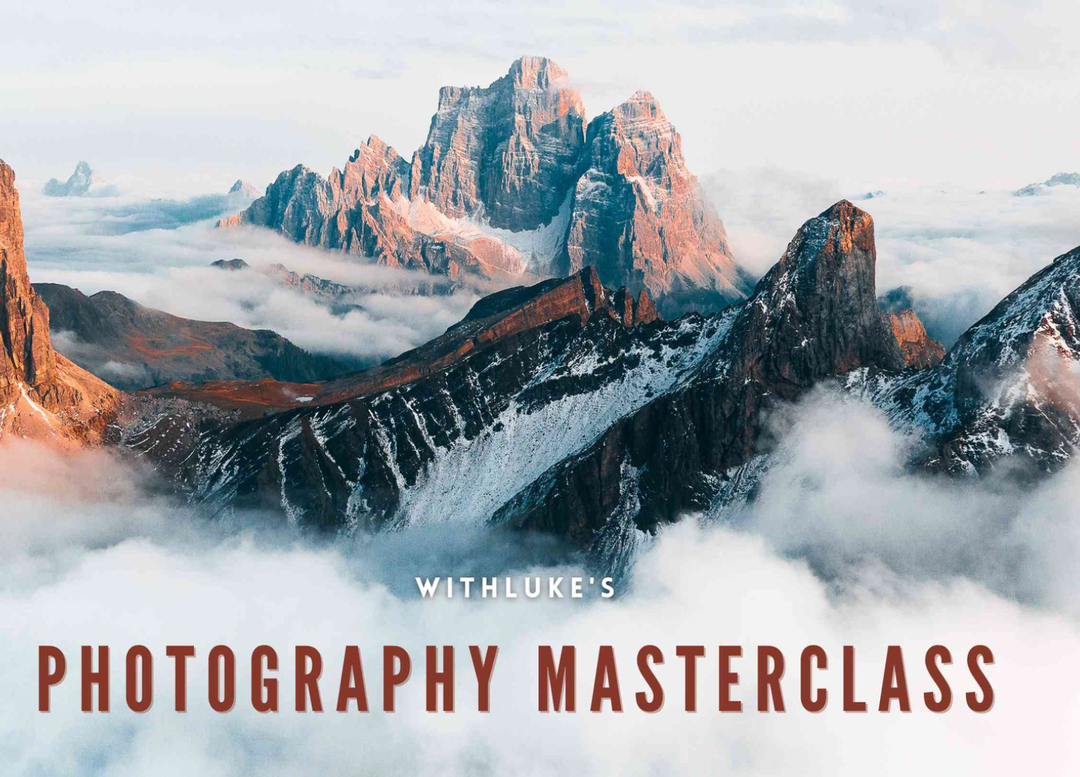
Luke Stackpoole – Photography Masterclass – Master The Art Of Photography
2025-11-11 18:14:10

77组电影外观Log/Rec709视频还原色彩分级调色Lut预设包Pixflow – Colorify Cinematic LUTs
2025-02-13 11:03:14

复古怀旧电影风格温暖色调索尼Sony S-Log3视频调色LUT预设ROMAN HENSE – LUTs 24 for Sony S-Log3
2025-02-13 11:01:09
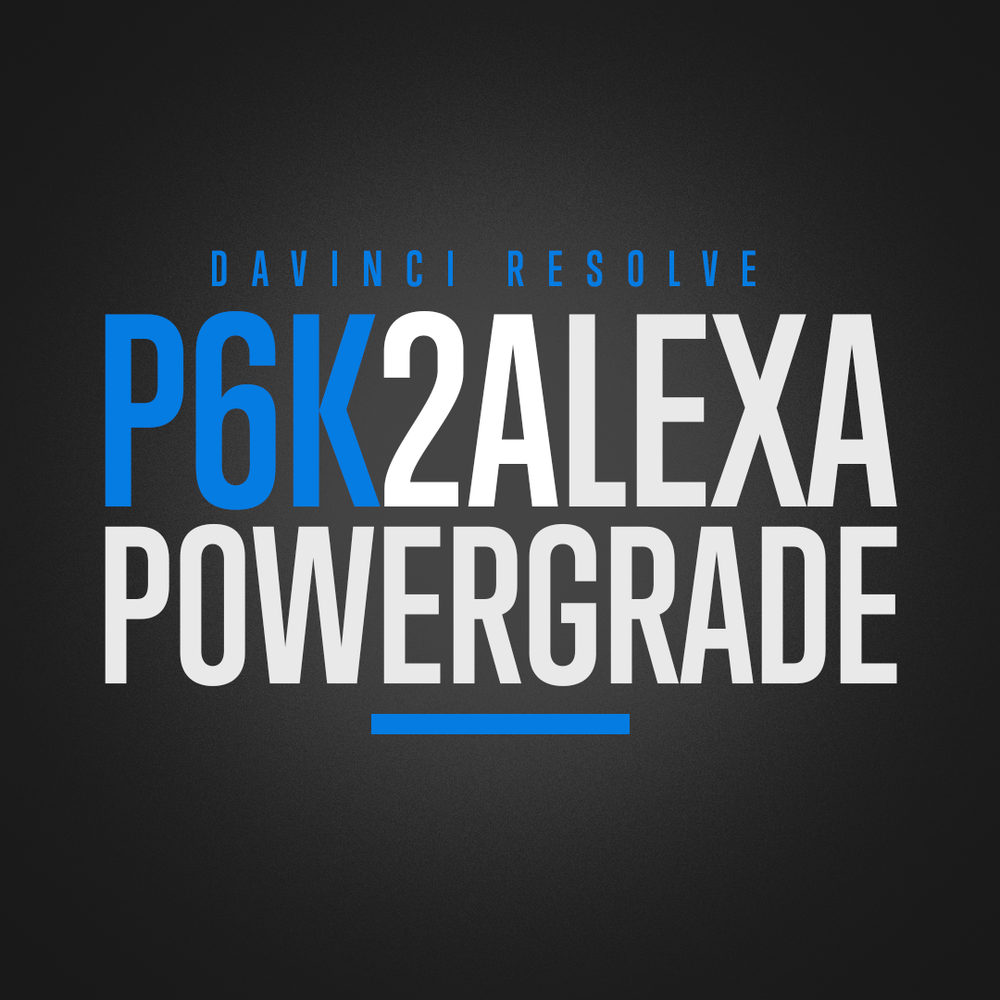
JUAN MELARA – P6K2Alexa PowerGrade AND LUTs V2 GEN 5
2025-02-13 10:58:24

3DsMax建模插件集合:rapidTools v1.14+使用教程
2020-07-06 17:44:38

Proko-人体解剖高级付费版(中文字幕)256课
2020-12-21 18:34:01

VitaliStore - All Design Bundle Papercraft Sculptures Design 动物纸模模型 纸模型雕塑设计
2020-07-21 17:18:14

小武拉莫日系摄影后期第二期中文视频教程
2021-12-10 14:26:14

Mod Portfolio 3477506 画册模板 时尚杂志画册模版
2020-07-13 10:43:06

小武拉莫日系摄影后期第二期中文视频教程
2021-12-10 14:26:14

VitaliStore - All Design Bundle Papercraft Sculptures Design 动物纸模模型 纸模型雕塑设计
2020-07-21 17:18:14
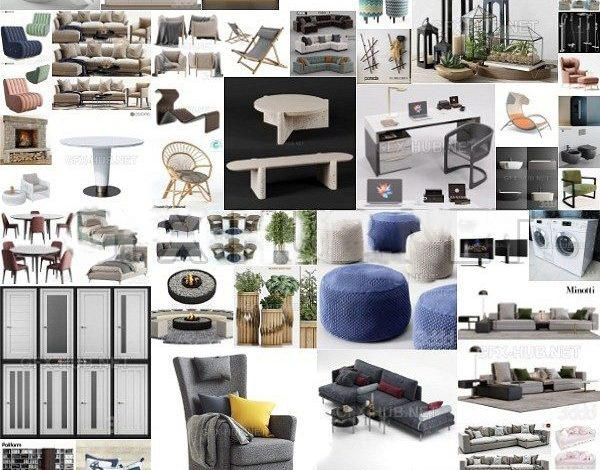
3DDD 3DSky PRO models – April 2021
2021-08-09 17:15:13

MasterClass 大师班课程84套合集+中文字幕+持续更新+赠品会员
2021-01-26 16:03:27

加特林机枪模型 加特林机关枪 Minigun Hi-Poly
2019-07-31 11:06:07





评论(0)