
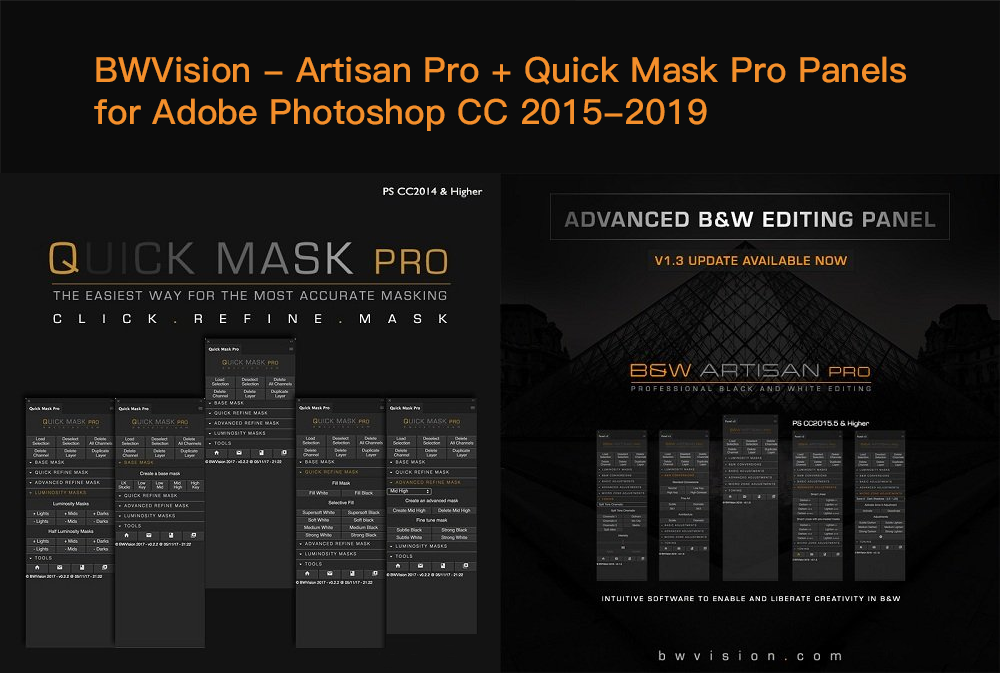

BWVision - Artisan Pro + Quick Mask Pro Panels for Adobe Photoshop CC 2015-2019
Click and mask accurately and faster without a pen or brush
An intuitive B&W editing panel, developed by award-winning photographer and educator Joel Tjintjelaar.
No need to acquire technical knowledge and years of practice in PS. This panel unlocks Joel’s advanced B&W techniques with the single click of a button, sometimes triggering over 100 steps in PS. The artist retains full artistic control as the presets don’t have an ‘artistic effect’, but only cover the technical part of adjustments.
Powerful Local Adjustment features
24 presets – Precise and fast local adjustments are enabled by quick, free-form selections with a lasso tool, and then clicking darken/lighten for subtle and seamless adjustments
Advanced Micro Zone Local Adjustments
154 presets – For advanced local adjustments, the Micro-Zone adjustments only affect the tones in the range you’ve selected within the target area using 16 bits advanced asymmetrical masks.
Mask Optimization Feature
Version 1.2 and up features an automatic mask optimization feature that will reduce fringing and halos substantially
10 B&W conversion presets
10 B&W conversion presets, from neutral to advanced fine-art presets that trigger over 200 signature steps in PS
22 Toning Buttons
22 single and split-tones based on Joel’s advanced toning method for unmatched subtlety
35 Luminosity Masks + 11 zone masks
16 bits luminosity masks
Home Page - https://www.bwvision.com/bw-artisan-pro-panel/
========================
Create intricate base masks for hard selections within seconds with just a few mouse clicks. Refine your base masks fast, easy and non-destructively using the buttons under Quick Refine Mask. This replaces the traditional, labor-intensive, workflow of manually refining your mask using a brush or pen and tablet and zooming in a few hundred percents. To bring out the most delicate parts of your image, like fences, cables, antennas or even hair, use Advanced Refine Mask.
Why choose this panel?
Every selection tool is based on detecting contrasts or differences in luminance values. Quick Mask Pro can create selections based on luminance levels of just 1 luminance value difference. The secret of this tool is in the automatic creation of base masks based on the histogram, and the tools to refine the base masks using smart fill presets, globally or within a designated area of the image, very accurately.
Home Page - https://www.bwvision.com/quick-mask-pro-panel/

DJordanMedia The Complete Editing Course Bundle Pack
2025-11-11 23:09:34
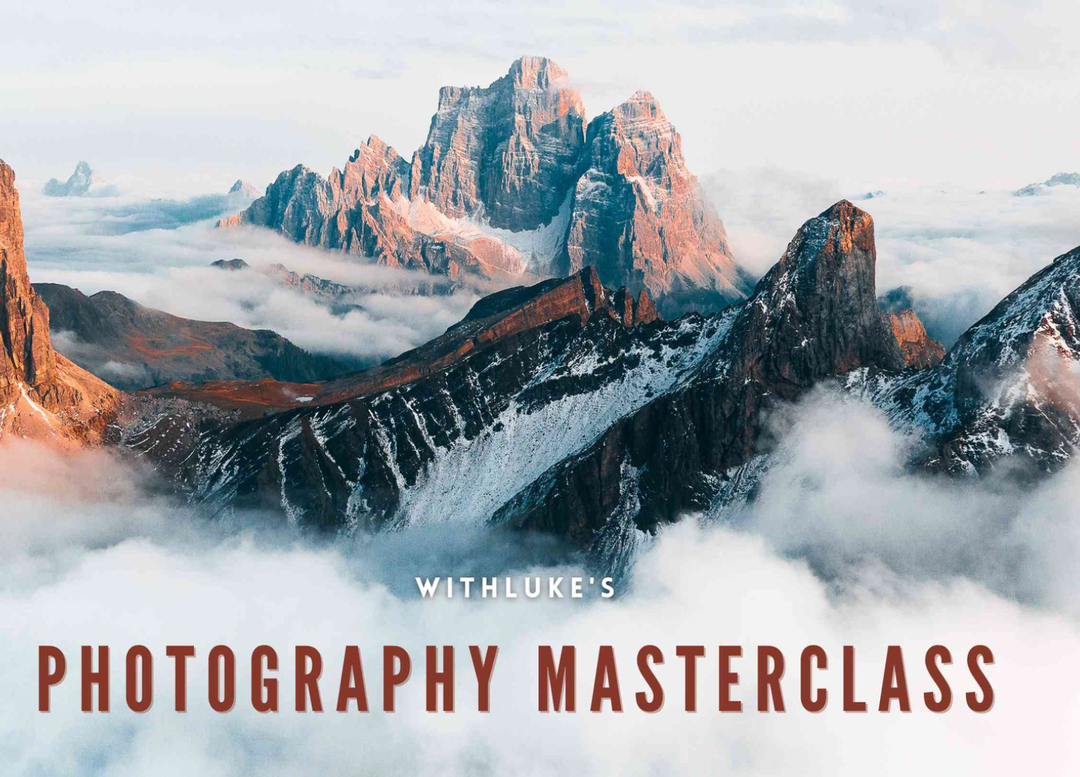
Luke Stackpoole – Photography Masterclass – Master The Art Of Photography
2025-11-11 18:14:10

77组电影外观Log/Rec709视频还原色彩分级调色Lut预设包Pixflow – Colorify Cinematic LUTs
2025-02-13 11:03:14

复古怀旧电影风格温暖色调索尼Sony S-Log3视频调色LUT预设ROMAN HENSE – LUTs 24 for Sony S-Log3
2025-02-13 11:01:09
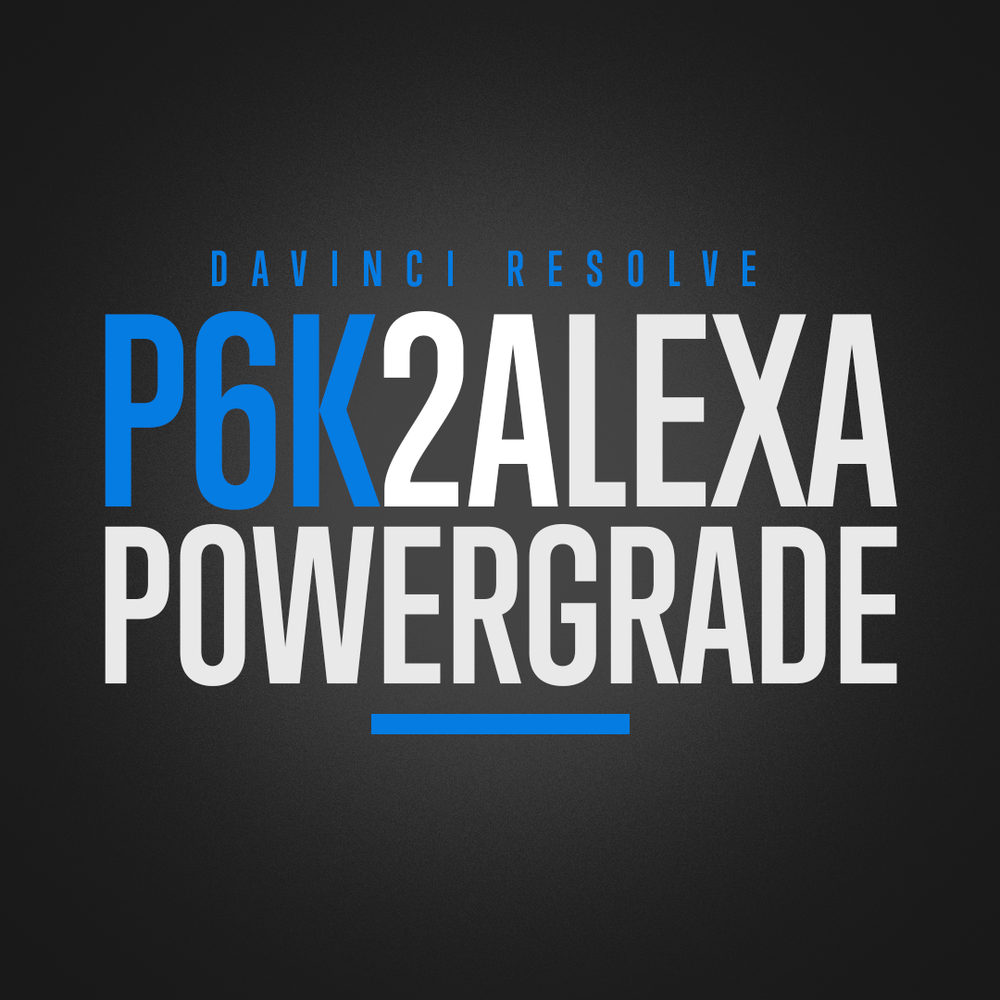
JUAN MELARA – P6K2Alexa PowerGrade AND LUTs V2 GEN 5
2025-02-13 10:58:24

3DsMax建模插件集合:rapidTools v1.14+使用教程
2020-07-06 17:44:38

Proko-人体解剖高级付费版(中文字幕)256课
2020-12-21 18:34:01

VitaliStore - All Design Bundle Papercraft Sculptures Design 动物纸模模型 纸模型雕塑设计
2020-07-21 17:18:14

小武拉莫日系摄影后期第二期中文视频教程
2021-12-10 14:26:14

Mod Portfolio 3477506 画册模板 时尚杂志画册模版
2020-07-13 10:43:06

小武拉莫日系摄影后期第二期中文视频教程
2021-12-10 14:26:14

VitaliStore - All Design Bundle Papercraft Sculptures Design 动物纸模模型 纸模型雕塑设计
2020-07-21 17:18:14
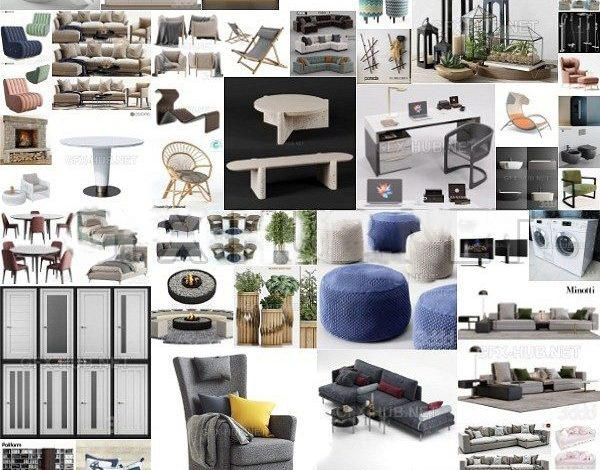
3DDD 3DSky PRO models – April 2021
2021-08-09 17:15:13

MasterClass 大师班课程84套合集+中文字幕+持续更新+赠品会员
2021-01-26 16:03:27

加特林机枪模型 加特林机关枪 Minigun Hi-Poly
2019-07-31 11:06:07





评论(0)