


https://www.udemy.com/course/microsoft-power-bi-up-running-with-power-bi-desktop/
118 lectures 11:05:43
你将会学到的
Build professional-quality business intelligence reports from the ground up
Blend and transform raw data into beautiful interactive dashboards
Design and implement the same B.I. tools used by professional analysts and data scientists
Showcase your skills with two full-scale course projects (with step-by-step solutions)
Understand the business intelligence workflow from end-to-end
Learn from a best-selling instructor and professional BI developer
要求
Microsoft Power BI Desktop (free download)
This course is designed for PC/Windows users (currently not available for Mac)
Experience with Excel Power Query, Power Pivot & DAX is a plus, but not required
说明
Hear why this is one of the TOP-RATED Power BI courses on Udemy:
"Instructor is top notch - moves at the right pace and keeps it interesting. Best Power BI course on Udemy!"
-Adam Edwards
"Resources are awesome. Presenter is brilliant. I found this course more useful than the offical Power BI course from Microsoft. Things are easy to follow, and presentations are of high quality."
-Jacobus M.
"Chris is a skilled communicator and does a great job of explaining a complex tool like Microsoft Power BI. His 'pro-tips' are great for new user productivity and gaining a sense of the big picture, and I value his best practices on building and managing Power BI queries and reports. I'm feeling much more confident to dig in and use Power BI on my own projects!"
-Bill Jerrow
__________
COURSE DESCRIPTION:
If you're looking for a comprehensive, hands-on guide to learning Microsoft Power BI Desktop, you've come to the right place.
Power BI is quickly becoming the world's most powerful self-service business intelligence platform, and an absolutely essential tool for data professionals and beginners alike. With Power BI you can connect to hundreds of data sources, build complex relational models using simple and intuitive tools, and design stunning, interactive dashboards from scratch -- all for free.
__________
THE COURSE PROJECT:
In this course, you'll be playing the role of Lead Business Intelligence Analyst for Adventure Works Cycles, a global manufacturing company. Your mission? To design and deliver a professional-quality, end-to-end business intelligence solution, armed only with Power BI and a handful of raw csv files.
But don't worry, I'll be guiding you through the ins-and-outs of Power BI Desktop, sharing crystal clear explanations and helpful pro tips each step of the way. We'll follow a steady, systematic progression through the Power BI workflow, and break down our project into FOUR KEY OBJECTIVES:
__________
POWER BI OBJECTIVE #1: Connect & Transform the Raw Data
Intro to the Power BI Query Editor
Types of Power BI Data Connectors
Basic Table Transformations
Text, Number & Date Tools
Index & Conditional Columns
Grouping & Aggregating Data
Pivoting & Unpivoting
Modifying, Merging & Appending Queries
Connecting to Folders
Defining Hierarchies & Categories
Query Editing & Power BI Best Practices
__________
POWER BI OBJECTIVE #2: Build a Relational Data Model
Intro to Database Normalization
Data ("Fact") Tables vs. Lookup ("Dimension") Tables
Creating Power BI Table Relationships
"Star" vs. "Snowflake" Schemas
Active vs. Inactive Relationships
Relationship Cardinality
Connecting Multiple Data Tables
Filtering & Cross-Filtering
Hiding Fields from the Power BI Report View
Data Modeling & Power BI best Practices
__________
POWER BI OBJECTIVE #3: Add Calculated Fields with DAX
Intro to Data Analysis Expressions (DAX)
Calculated Columns vs. Measures
Row Context vs. Filter Context in Power BI
DAX Syntax & Operators
Common Power BI Functions
Basic Date & Time Formulas
Logical & Conditional Statements
Text, Math & Stats Functions
Joining Data with RELATED
CALCULATE, ALL & FILTER Functions
DAX Iterators (SUMX, AVERAGEX)
Time Intelligence Formulas
DAX & Power BI Best Practices
__________
POWER BI OBJECTIVE #4: Design Interactive Power BI Reports
Intro to the Power BI Report View
Adding Basic Charts to Power BI Reports
Formatting & Filtering Options
Matrix Visuals
Slicers & Timelines
Cards & KPIs
Power BI Map Visuals (Basic, Fill, ArcGIS)
Treemaps, Lines, Areas & Gauges
Editing Report interactions
Adding Drillthrough Filters
Linking to Report Bookmarks
Using "What-If" Parameters
Managing & Viewing Roles
PREVIEW: Publishing to Power BI Service
Power BI Data Viz Best Practices
__________
By the end of the Adventure Works project, not only will you have developed an entire business intelligence tool from the ground up using Power BI, but you will have gained the knowledge and confidence to apply these same concepts to your own Power BI projects.
For those looking for more opportunities to test their Power BI skills, I've also included an additional set of project files for a bonus Final Project. This is your chance to showcase all of the skills you've developed throughout the course, and apply them to a brand new data set from Maven Market, a global supermarket chain.
Whether you're a casual Power BI user, aspiring analyst, or data science professional, this course will give you the tools you need to become an absolute Power BI ROCK STAR -- guaranteed.
__________
Join today and get immediate, lifetime access to the following:
100+ page Power BI ebook
Downloadable Power BI project files
Homework exercises & quizzes
1-on-1 expert support
Course Q&A forum
30-day money-back guarantee
See you in there!
-Chris (Founder, Maven Analytics)
__________
Looking for the full business intelligence stack? Search for "Maven Analytics" to browse our full course library, including Excel, Power BI, MySQL, and Tableau courses!
此课程面向哪些人:
Anyone looking for a hands-on, project-based introduction to Microsoft Power BI Desktop
Data analysts and Excel users hoping to develop advanced data modeling, dashboard design, and business intelligence skills
Aspiring data professionals looking to master the #1 business intelligence tool on the market
Students who want a comprehensive, engaging, and highly interactive approach to training
Anyone looking to pursue a career in data analysis or business intelligence

DJordanMedia The Complete Editing Course Bundle Pack
2025-11-11 23:09:34
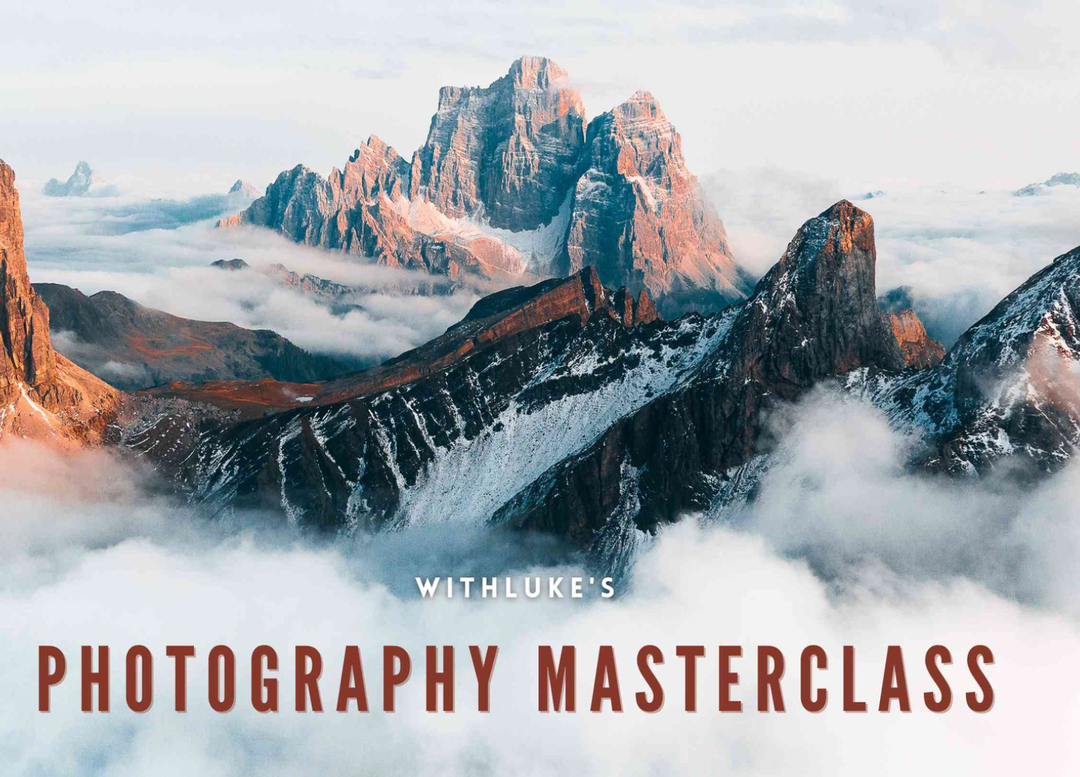
Luke Stackpoole – Photography Masterclass – Master The Art Of Photography
2025-11-11 18:14:10

77组电影外观Log/Rec709视频还原色彩分级调色Lut预设包Pixflow – Colorify Cinematic LUTs
2025-02-13 11:03:14

复古怀旧电影风格温暖色调索尼Sony S-Log3视频调色LUT预设ROMAN HENSE – LUTs 24 for Sony S-Log3
2025-02-13 11:01:09
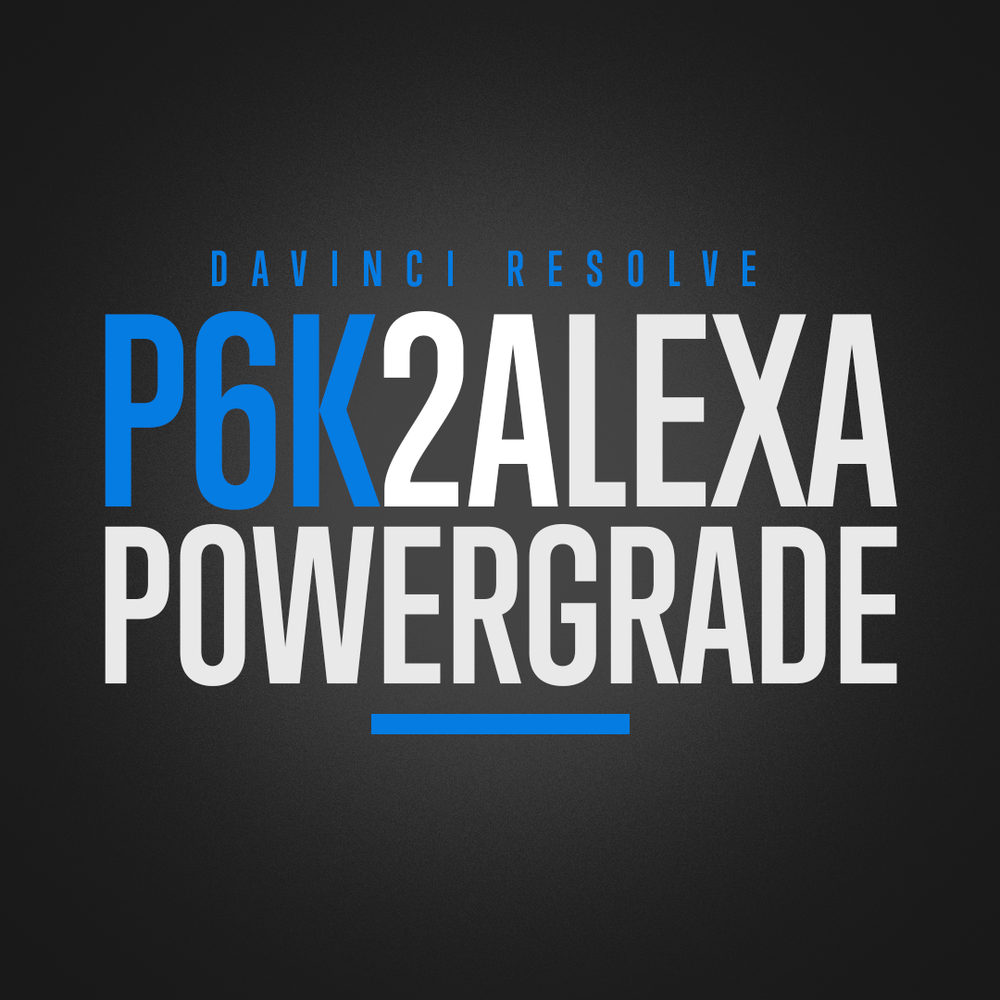
JUAN MELARA – P6K2Alexa PowerGrade AND LUTs V2 GEN 5
2025-02-13 10:58:24

3DsMax建模插件集合:rapidTools v1.14+使用教程
2020-07-06 17:44:38

Proko-人体解剖高级付费版(中文字幕)256课
2020-12-21 18:34:01

VitaliStore - All Design Bundle Papercraft Sculptures Design 动物纸模模型 纸模型雕塑设计
2020-07-21 17:18:14

小武拉莫日系摄影后期第二期中文视频教程
2021-12-10 14:26:14

Mod Portfolio 3477506 画册模板 时尚杂志画册模版
2020-07-13 10:43:06

小武拉莫日系摄影后期第二期中文视频教程
2021-12-10 14:26:14

VitaliStore - All Design Bundle Papercraft Sculptures Design 动物纸模模型 纸模型雕塑设计
2020-07-21 17:18:14
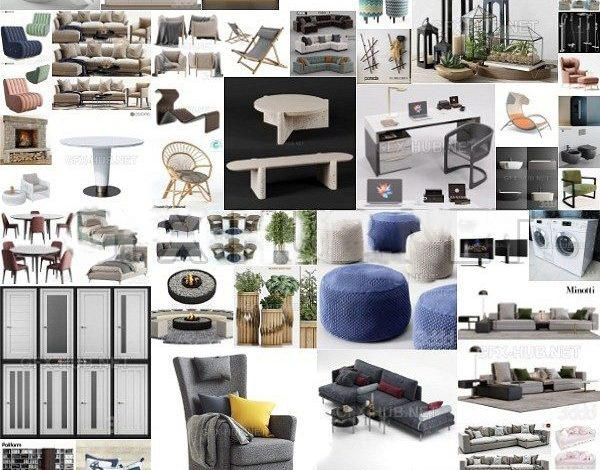
3DDD 3DSky PRO models – April 2021
2021-08-09 17:15:13

MasterClass 大师班课程84套合集+中文字幕+持续更新+赠品会员
2021-01-26 16:03:27

加特林机枪模型 加特林机关枪 Minigun Hi-Poly
2019-07-31 11:06:07





评论(0)