


Video Editing in DaVinci Resolve 16: Beginner to Advanced
Genre: eLearning | MP4 | Video: h264, 1280x720 | Audio: aac, 44100 Hz
Language: English | VTT | Size: 7.61 GB | Duration: 22 section | 198 lectures | (10h 17m)
What you'll learn
How to use DaVinci Resolve for Video Editing from beginner to advanced
Cut Page Quick & Easy Video Editing
How to add effects (OpenFX) to your Videos
How to add Motion Graphics to your Videos
How to Correctly Color Correct using DaVinci Resolve
How to work with all kind of Nodes from Serial to Layer, Parallel... and even the Combiner/Spliter Nodes
How to do Color Grading using multiple tools in DaVinci Resolve
How to correctly use Curves, Color Wheels, Qualifiers, Power windows, Scopes and all the rest.
You will complete a full project from Importing Media, Video Editing, Color Correction and Color Grading with Motion and ResolveFX
Requirements
DaVinci Resolve 16 is a Free Software. I'll show you how to download and Install your copy.
DaVinci Resolve 16 will require Windows 10
No Prior knowledge in DaVinci Resolve required
No prior knowledge in Video Editing, Color Correction and Grading, Visual Effects or Motion is required. It's all covered in the Course.
A 1080p (at least) Screen Resolution is highly recommended to work in DaVinci Resolve and to preview the course.
I will provide you, free of charge, professionally shot videos to create your own project (from video editing to color correction and Grading)
Description
Hi, my name is Louay, I am the author of top rated and bestselling courses in Premiere Pro, After Effects, Video Editing and Motion Graphics.
Video Editing in DaVinci Resolve 16 - Beginner to Advanced
DaVinci Resolve 16 is a free professional video editing application used by professionals and amateurs. It's easy and simple to use. It provides you with simple to use yet powerful tools to edit your videos and achieve high quality production.
This course is for beginners. You do not need any previous knowledge in DaVinci Resolve 16 or video editing experience.
You will dive straightaway into creating your first video and add music, graphics, text and couple of transitions. No time is wasted with unnecessary concepts. You will be up and running in DaVinci Resolve in less than an half hour.
I'll teach you everything you need to know about video editing, visual effects, motion graphics, color correction & grading and audio editing to create professionally looking videos.
We will make a video together from start to finish, step by step. You will start right at the beginning from how to import your video clips all the way through to Color Correction and Grading.
I know you want to practice, play with video shots, assemble short and long videos. You want to create and apply the skills you've learned right away. That is why I provided you with a complete Set of 100+ video footage of a Sports/Action theme for you to work and practice.
You can even come up with your own awesome and original video using the same footage. It's open to your imagination and what you want to create.
What will you learn in this DaVinci Resolve 16 Course?
Start by understanding the workflow in DaVinci Resolve.
Quick & Easy Editing in the latest Cut Page in Davinci Resolve 16
Efficiently import and organize your media from Bins to Power Bins
Dive in and create your first short video - Just to get started.
Discover multiple ways to assemble your video - from inserts to swaps
Fine edit your clips a frame at a time
Lots fun re-timing your clips with speed graphs - Slow Motion and Fast Motion
You will Master Transitions and create your own
Add Graphics, Lower Thirds and Titles, we will even create an Intro and Outro
Work in the more advanced Fusion Text
Apply and customize Effects from ResolveFX
Achieve Perfect Color Correction - including Log footage
Use Power Windows, Cloud and Point Trackers to bring up features in your clips.
Understand (in detail) and work with advanced tools such as Curves, Qualifiers, Keys.
Start Color Grading like a colourist (at least a beginner one) and produce awesome videos.
So, if you're looking to:
Edit your Videos for your YouTube channel with a free professional and extensive application or Create exciting and well edited videos for your family album, Edit a marketing video for your website, Create a Music Video, Edit Documentaries, Start your Career as a Video Editor, Create your first Demo-Reel Then you will find this course ideal for your needs, as you work with an instructor who really cares about your success as individual.
Enroll now and start Video Editing right away. See you in the first lecture.
Cheers
Louay
Who this course is for:
Beginners in DaVinci Resolve 16.
Beginners in Video Editing and Color Grading - You will learn how to Video Edit and Color Grade and more.
Intermediate and Advanced Video editor who want to learn how to work in DaVinci Resolve if it is for Video Editing or Color Grading.
If your focus is only on color grading then you'll learn all about color correction/grading in DaVinci Resolve.
If your focus is on Video Editing then you will learn all about Video Editing in DaVinci Resolve.
Homepage
https://www.udemy.com/course/davinci-resolve-15-course/
课程级别
中级

DJordanMedia The Complete Editing Course Bundle Pack
2025-11-11 23:09:34
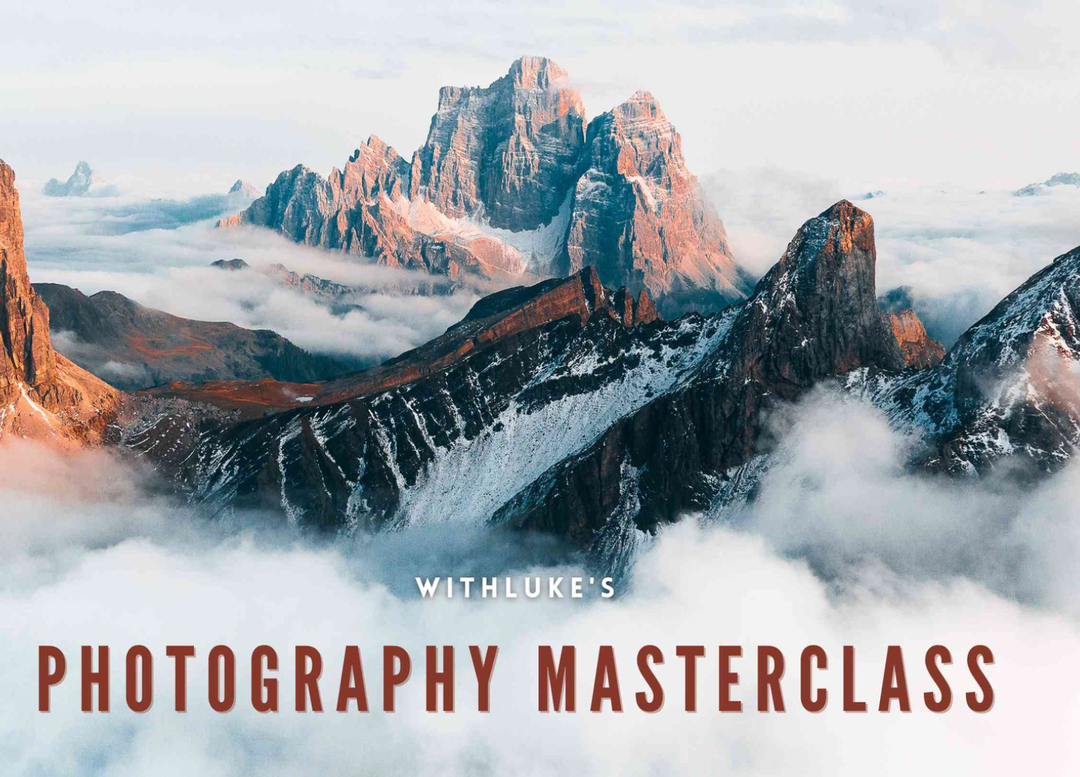
Luke Stackpoole – Photography Masterclass – Master The Art Of Photography
2025-11-11 18:14:10

77组电影外观Log/Rec709视频还原色彩分级调色Lut预设包Pixflow – Colorify Cinematic LUTs
2025-02-13 11:03:14

复古怀旧电影风格温暖色调索尼Sony S-Log3视频调色LUT预设ROMAN HENSE – LUTs 24 for Sony S-Log3
2025-02-13 11:01:09
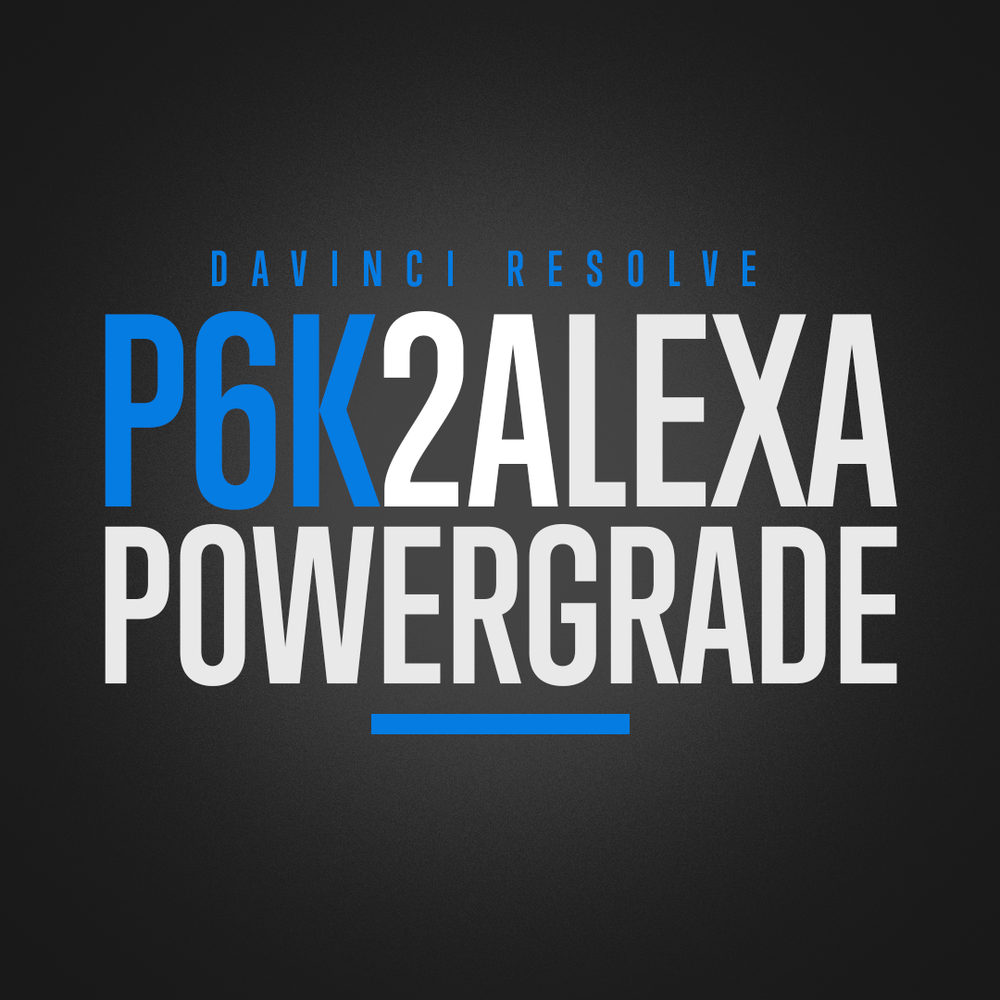
JUAN MELARA – P6K2Alexa PowerGrade AND LUTs V2 GEN 5
2025-02-13 10:58:24

3DsMax建模插件集合:rapidTools v1.14+使用教程
2020-07-06 17:44:38

Proko-人体解剖高级付费版(中文字幕)256课
2020-12-21 18:34:01

VitaliStore - All Design Bundle Papercraft Sculptures Design 动物纸模模型 纸模型雕塑设计
2020-07-21 17:18:14

小武拉莫日系摄影后期第二期中文视频教程
2021-12-10 14:26:14

Mod Portfolio 3477506 画册模板 时尚杂志画册模版
2020-07-13 10:43:06

小武拉莫日系摄影后期第二期中文视频教程
2021-12-10 14:26:14

VitaliStore - All Design Bundle Papercraft Sculptures Design 动物纸模模型 纸模型雕塑设计
2020-07-21 17:18:14
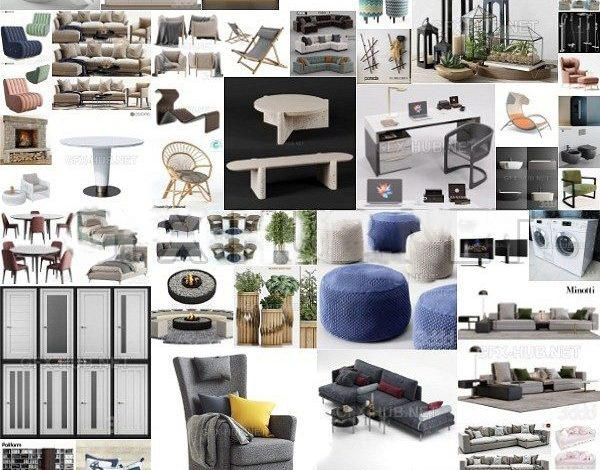
3DDD 3DSky PRO models – April 2021
2021-08-09 17:15:13

MasterClass 大师班课程84套合集+中文字幕+持续更新+赠品会员
2021-01-26 16:03:27

加特林机枪模型 加特林机关枪 Minigun Hi-Poly
2019-07-31 11:06:07





评论(0)