


Phlearn - How to Create a Manual HDR Image in Photoshop
Author: Aaron Nace
Skill Level: Medium
Duration: 1.5 hours
URL: http://phlearn.com/tutorial/manual-hdr/
Overview
Bring out every detail in your landscapes with manual HDR processing in Photoshop! Learn how to seamlessly blend multiple exposures together, add definition with dodging and burning, and help colors pop with professional color grading.
Follow along with the included RAW images and learn how to sculpt highlights, midtones, and shadows for the perfect HDR photo.
9 Video Tutorials | 3 RAW Sample Images | 1 Photoshop Action | 1 Sample PSD
Handcrafted HDR
HDR is powerful tool. Learn how to create your own HDR images manually with Adobe Camera RAW and Photoshop!
Extraordinary Detail with HDR
What is HDR?
Cameras can’t quite capture nature like our eyes can. If you’re tired of landscape photos where the sky is blown out or land that looks dark and murky, this tutorial is for you! HDR is a method of blending multiple exposures which will help you capture picture-perfect detail throughout the highlights, midtones, and shadows of a photo.
Create Manual HDR in Photoshop
Cameras have it. Smartphones have it. Even Photoshop and Lightroom both offer automatic HDR tools. But automatic HDR won’t always get the job done the way you want. Learn how to sculpt light using Photoshop, Adobe Camera RAW, and Layer Masks for beautiful landscapes, every time.
Adobe Camera RAW
Learn how to make adjustments to RAW images in Photoshop with Adobe Camera RAW! Correct exposure, white balance, and master a powerful non-destructive RAW workflow. When you’re ready for more, try How to Master Adobe Camera RAW in Photoshop! (http://phlearn.com/tutorial/adobe-camera-raw-photoshop/)
Blend Multiple Exposures
Getting the perfect image sometimes requires multiple, different exposures. Learn the Photoshop tools and techniques that will allow you seamlessly combine any number of exposures for beautiful highlight, midtones, and shadow detail. And if you enjoy HDR, take it to the next level with Master Luminosity Masks in Photoshop. (http://phlearn.com/tutorial/master-luminosity-masks/)
Selections with Channels
Channels are one of the best tools in Photoshop for making precision selections. Learn how to use Channels to select areas of light and dark and use professional masking techniques to seamlessly blend exposures together.
Smart Objects
Smart Objects are key for a flexible and professional workflow. Not only that, but they allow you to work directly with RAW files in Photoshop! Use Smart Objects to work non-destructively and make adjustments in Adobe Camera RAW at any time!
The Ultimate Guide to Manual HDR
Never worry about blown out highlights or murky shadows in your landscapes again! Our manual HDR method can help take your photos to the next level. And best of all, we show you how to do it using RAW images from a PHLEARN PRO member just like you!
Sculpt Highlights & Shadows
Dodge & Burn Landscapes
HDR will help you nail the perfect exposure. Then dodging and burning will help you bring a scene to life. Follow along as we dodge and burn a landscape, enhancing the natural highlights and shadows giving the photo extraordinary shape and dimension.
Professional Sharpening
Sharpening is the best way to finish off an edit. Learn how to use our PHLEARN Sharpening Action to give landscapes a professional finish. Enhance the details in a scene while using contrast to help guide the eyes of the viewer.
Remove Objects & Haze
Sometimes things end up in our photos that we don’t want to be there. This is especially true of landscapes. Learn how to use common Photoshop tools to eliminate distractions like objects in the background, spots on a lens, and even haze! Master the art of removing distractions with How to Remove Anything in Photoshop (http://phlearn.com/tutorial/how-to-remove-anything-photo-photoshop/)
Increase Dynamic Range
No matter how nice the camera, it’s still not going to have the dynamic range necessary to capture every detail in both the brightest highlights and the darkest shadows of an image. Learn the art of manual HDR and turn your camera into a dynamic range powerhouse!
Incredible Detail with RAW
We recommend working with RAW whenever possible, especially when doing detailed work with HDR. Learn a professional RAW workflow using Adobe Camera RAW, Photoshop, and Smart Objects.
Why Manual HDR?
Automatic tools can save a ton of time, but if you want the best possible quality, do it yourself! Learn our manual HDR method that will help your landscapes stand out from the crowd.
Table of Contents
Chapter 1 | Introduction 2 Videos (2:32m)
01 - What You'll Learn
02 - Submit Your Images
Chapter 2 | Manual HDR 7 Videos (1:25h)
01 - Processing RAW Images
02 - Creating Smart Objects
03 - Channels & Masks
04 - Combining Exposures with Channels
05 - Enhance Contrast with Dodge & Burn
06 - Object Removal & Haze Correction
07 - Sharpening, Color & Finishing
Class Instructor & Featured Artist
Aaron Nace
PHLEARN Founder – Class Instructor
Aaron Nace is a photographer, Photoshop artist and founder of PHLEARN. He is the #1 Photoshop instructor in the world with millions of YouTube subscribers.
Robert Hacker
Photographer – PHLEARN PRO Member Since February 2019
A big thanks to Robert for sending us his RAW images to use in this tutorial! Robert is a retired IT professional based in the Dallas, Texas area who enjoys taking landscape images. Other interests include woodworking and stained glass.
难易程度
中级

DJordanMedia The Complete Editing Course Bundle Pack
2025-11-11 23:09:34
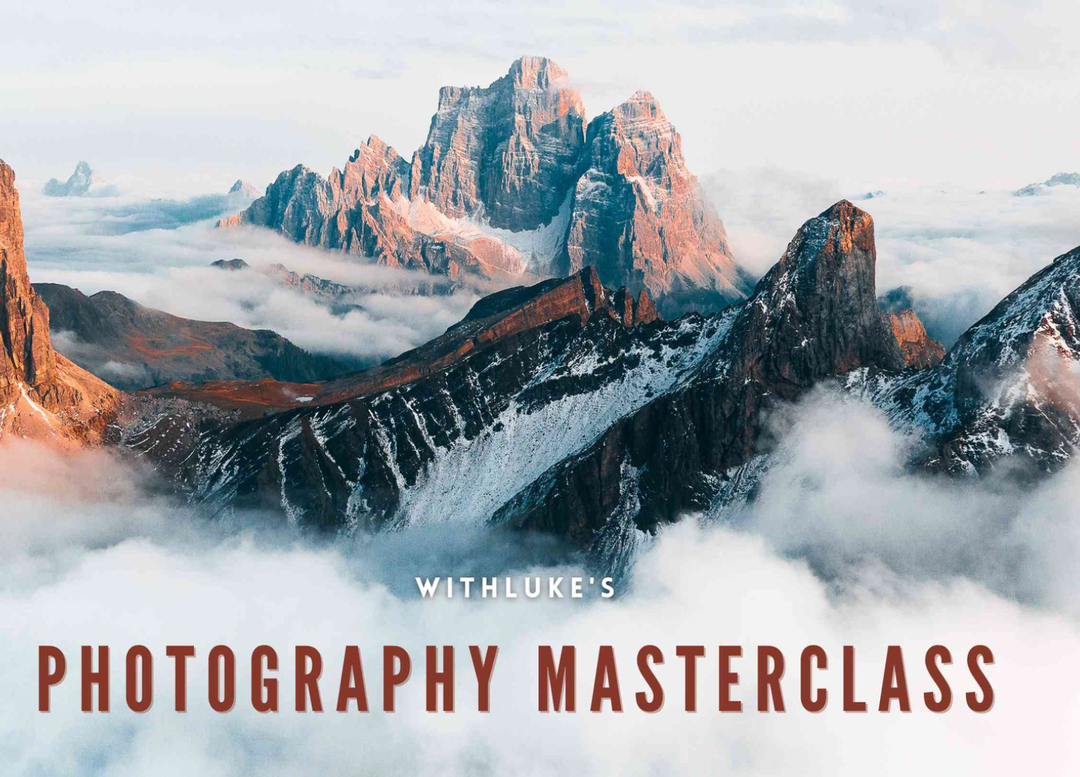
Luke Stackpoole – Photography Masterclass – Master The Art Of Photography
2025-11-11 18:14:10

77组电影外观Log/Rec709视频还原色彩分级调色Lut预设包Pixflow – Colorify Cinematic LUTs
2025-02-13 11:03:14

复古怀旧电影风格温暖色调索尼Sony S-Log3视频调色LUT预设ROMAN HENSE – LUTs 24 for Sony S-Log3
2025-02-13 11:01:09
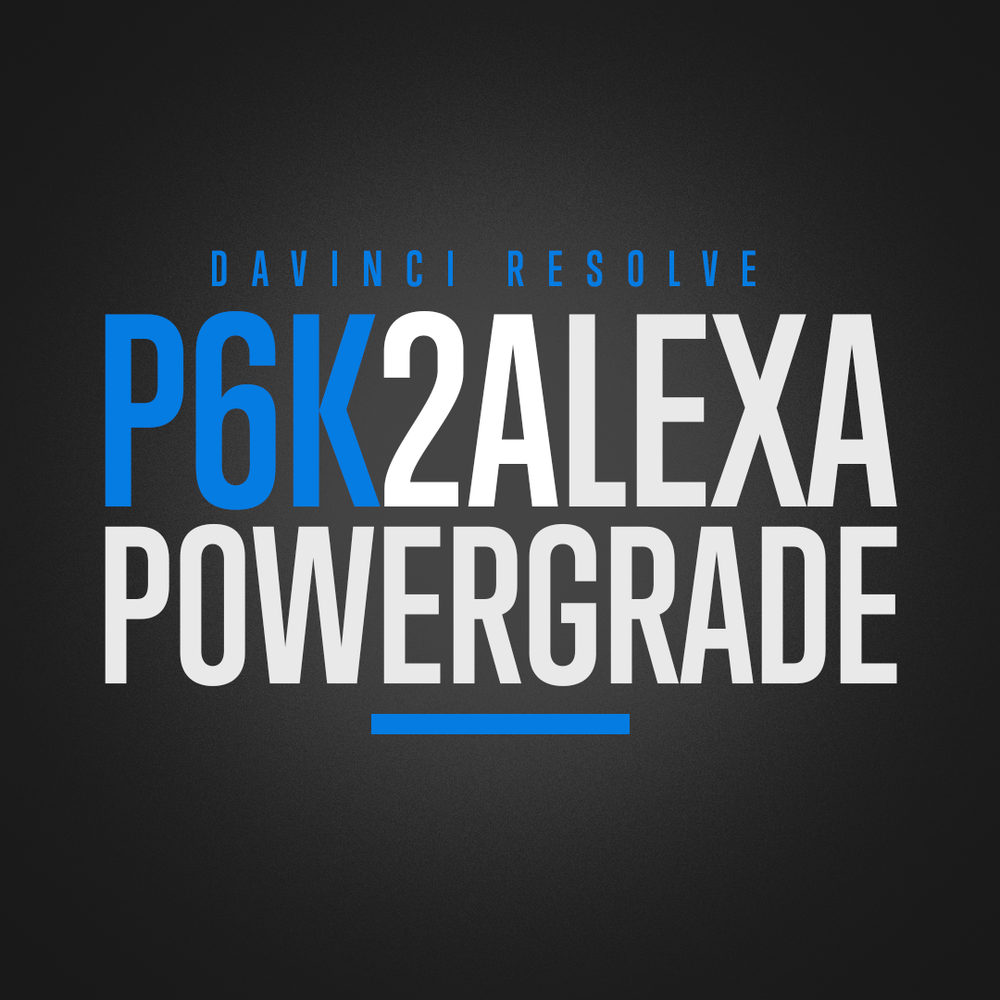
JUAN MELARA – P6K2Alexa PowerGrade AND LUTs V2 GEN 5
2025-02-13 10:58:24

3DsMax建模插件集合:rapidTools v1.14+使用教程
2020-07-06 17:44:38

Proko-人体解剖高级付费版(中文字幕)256课
2020-12-21 18:34:01

VitaliStore - All Design Bundle Papercraft Sculptures Design 动物纸模模型 纸模型雕塑设计
2020-07-21 17:18:14

小武拉莫日系摄影后期第二期中文视频教程
2021-12-10 14:26:14

Mod Portfolio 3477506 画册模板 时尚杂志画册模版
2020-07-13 10:43:06

小武拉莫日系摄影后期第二期中文视频教程
2021-12-10 14:26:14

VitaliStore - All Design Bundle Papercraft Sculptures Design 动物纸模模型 纸模型雕塑设计
2020-07-21 17:18:14
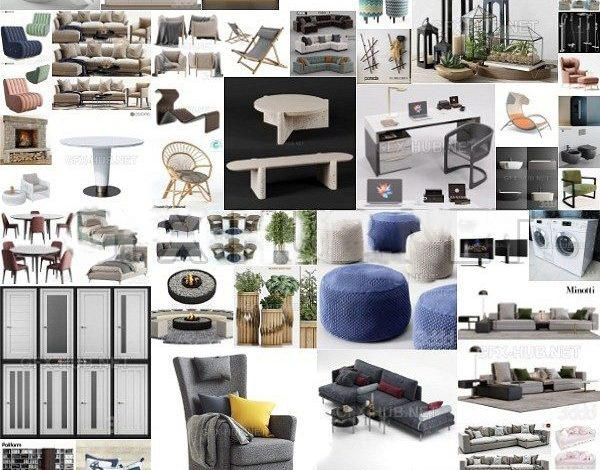
3DDD 3DSky PRO models – April 2021
2021-08-09 17:15:13

MasterClass 大师班课程84套合集+中文字幕+持续更新+赠品会员
2021-01-26 16:03:27

加特林机枪模型 加特林机关枪 Minigun Hi-Poly
2019-07-31 11:06:07





评论(0)