


Marina Ulanova - Gorgeous Skin Tone in Photoshop
https://psd-studio.com/shop/photo-processing/skintone-photoshop-3
The work was done in Adobe Photoshop CC 2019 (English version) without the use of third-party plug-ins
The material is attached to the lesson: source RAW file, PSD file processing from the lesson, "SKINTONE SET" - a set of actions, presesets, brushes, textures .....
This part of the collection is the largest, most important and informative!
In this part you will learn how to get rid of the "dirt" in the shadows on the skin of models. And how to draw - "not dirty" colored beautiful shadows!
And in the first lesson, before proceeding to the works described above, we will do the standard actions. Such as:
- image preparation in Camere Raw
- technical retouching (apply the operation from the set)
- we will work in the "Plastic" filter
- applying actions from "SKINTONE SET" we will make a technical and high-quality, amazingly beautiful and not complicated, more in-depth retouching of the model. Moreover, with the help of actions, we will not only make skin retouching, but also make a model's retouch ....
In the second lesson:
- show, perhaps, the BEST! a way to remove dirty shadow stains from the skin of models. And to make this correction, we will be helped by actions from "SKINTONE SET", which I recorded specifically for these lessons.
In the third lesson:
- here we will learn to draw "not dirty" beautiful shadows. Just for comparison, I will show you the standard, well-known methods for drawing a shadow pattern. So you can clearly see how great the techniques that I share in these lessons.
- you will also learn how to align the different skin areas of the models in color and shade.
In the fourth lesson:
In this lesson, you will learn the basic tools by which to make color and tone tone skin tone more flexible and convenient.
You will learn how:
- dosed to add the desired shades to the desired areas of skin
- I’ll tell you how to add and change shades with the help of the “Curves” adjustment layer.
- Learn how to work with adjustment layers using different overlay modes.
- I will share a stunning reception, how to set up a chic skintone in seconds
Language: Russian
摄影分类
人像摄影

DJordanMedia The Complete Editing Course Bundle Pack
2025-11-11 23:09:34
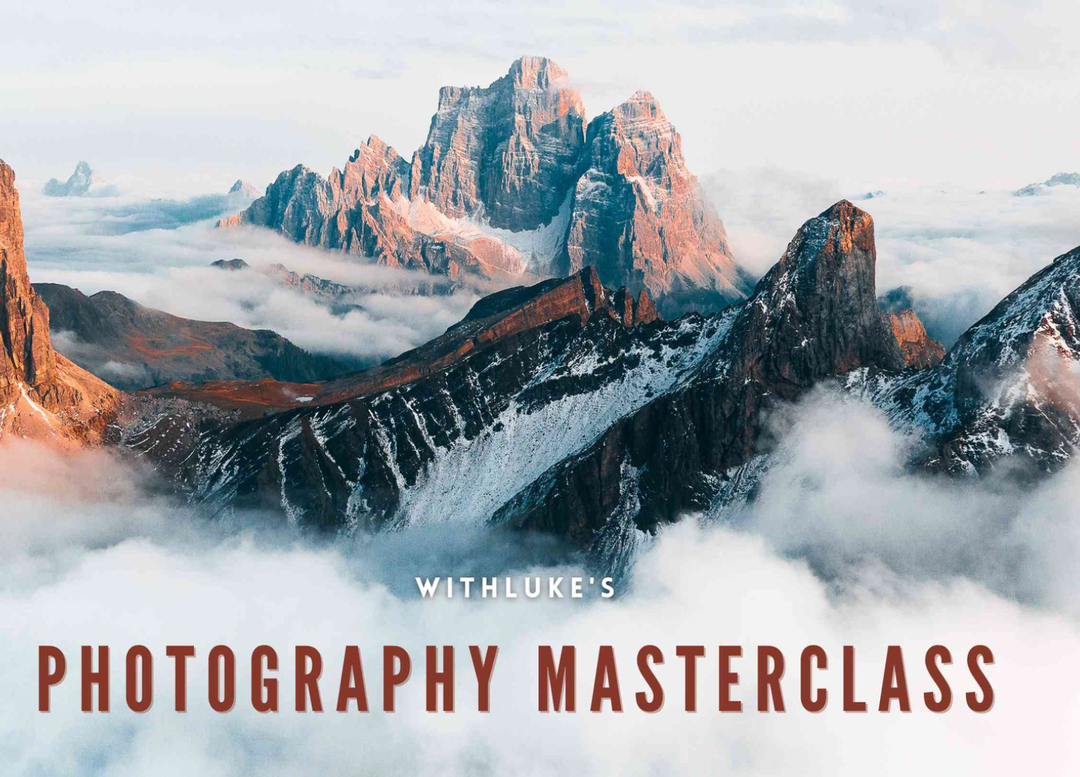
Luke Stackpoole – Photography Masterclass – Master The Art Of Photography
2025-11-11 18:14:10

77组电影外观Log/Rec709视频还原色彩分级调色Lut预设包Pixflow – Colorify Cinematic LUTs
2025-02-13 11:03:14

复古怀旧电影风格温暖色调索尼Sony S-Log3视频调色LUT预设ROMAN HENSE – LUTs 24 for Sony S-Log3
2025-02-13 11:01:09
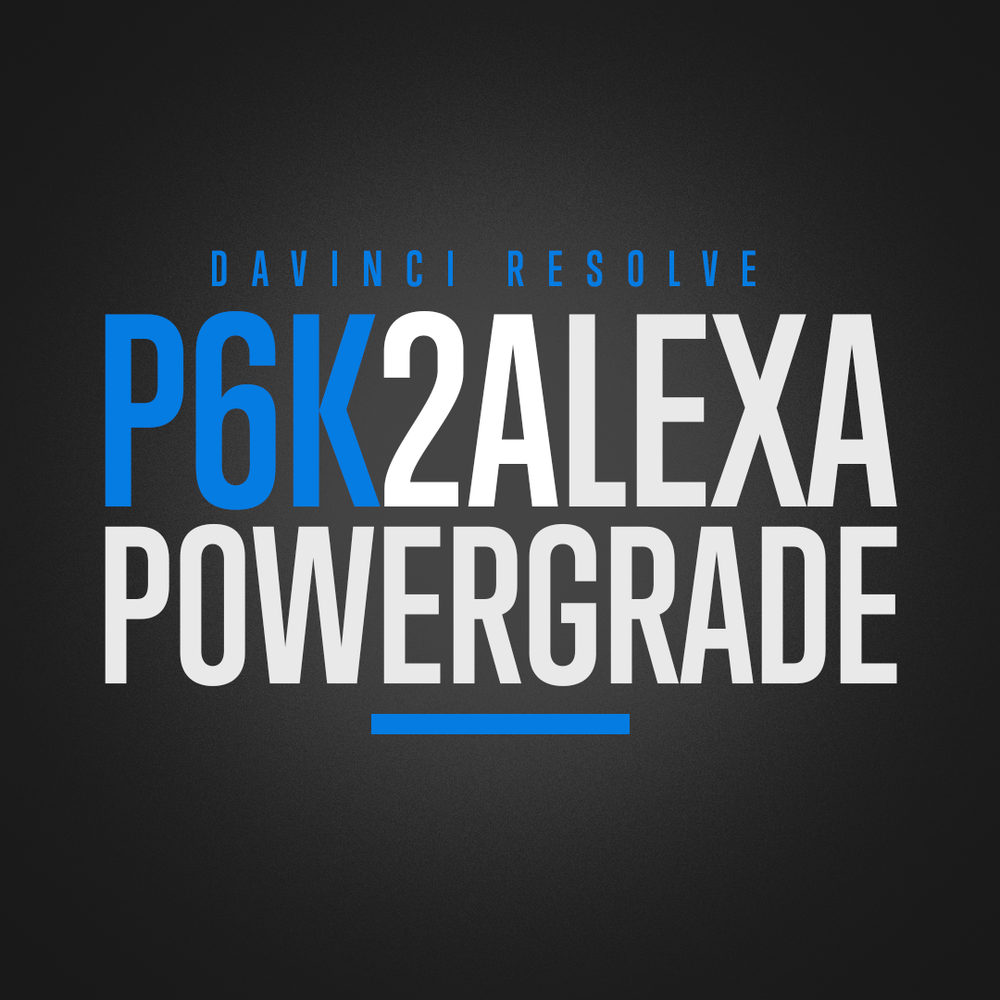
JUAN MELARA – P6K2Alexa PowerGrade AND LUTs V2 GEN 5
2025-02-13 10:58:24

3DsMax建模插件集合:rapidTools v1.14+使用教程
2020-07-06 17:44:38

Proko-人体解剖高级付费版(中文字幕)256课
2020-12-21 18:34:01

VitaliStore - All Design Bundle Papercraft Sculptures Design 动物纸模模型 纸模型雕塑设计
2020-07-21 17:18:14

小武拉莫日系摄影后期第二期中文视频教程
2021-12-10 14:26:14

Mod Portfolio 3477506 画册模板 时尚杂志画册模版
2020-07-13 10:43:06

小武拉莫日系摄影后期第二期中文视频教程
2021-12-10 14:26:14

VitaliStore - All Design Bundle Papercraft Sculptures Design 动物纸模模型 纸模型雕塑设计
2020-07-21 17:18:14
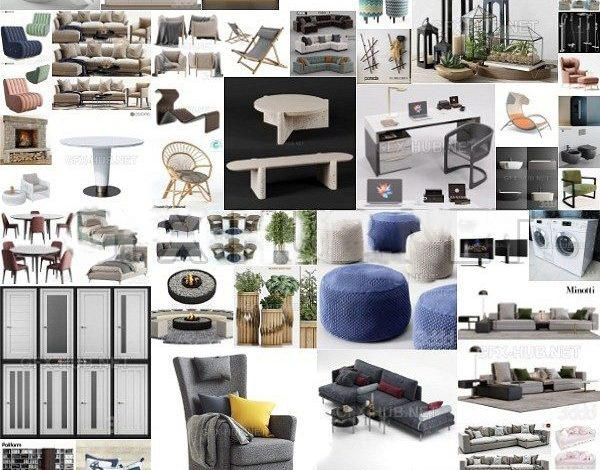
3DDD 3DSky PRO models – April 2021
2021-08-09 17:15:13

MasterClass 大师班课程84套合集+中文字幕+持续更新+赠品会员
2021-01-26 16:03:27

加特林机枪模型 加特林机关枪 Minigun Hi-Poly
2019-07-31 11:06:07





评论(0)