
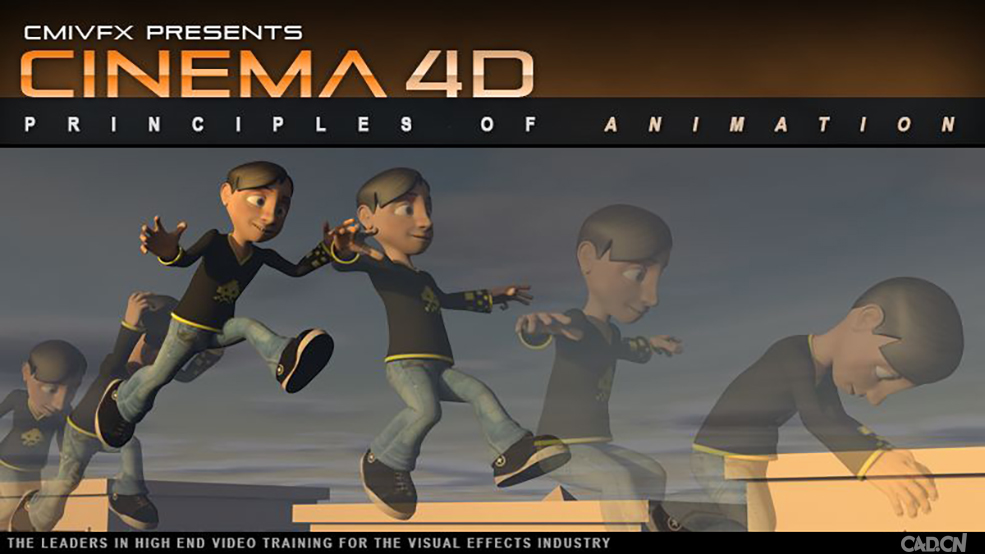

C4D卡通人物绑定动画教程 cmiVFX - Cinema 4D Animation Principles
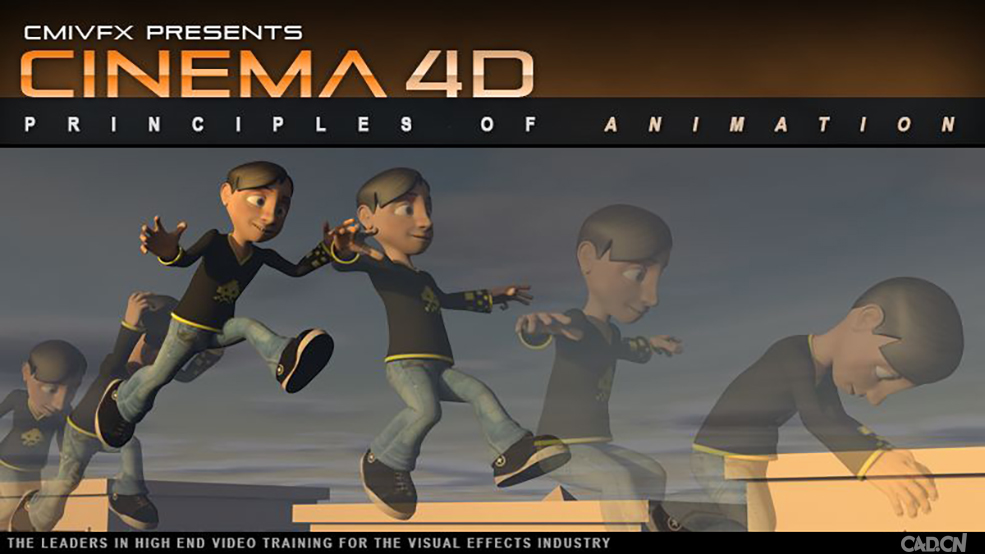 Learn the tricks of the animation trade with C4D r15! (works with other versions too)
Length: 4 Hours 46 Minutes 15 Seconds
Although Cinema 4d is well known as a world class motion graphics software, the character animation tools are as powerful and flexible as the most popular packages used in the industry. This video is geared to train everyone and anyone in the Computer Graphics and Visual Effects industries. The principles of animation are well established, and have worked since the early days of animation. If you doubt that you have mastered these principles completely, then this video is for you, even if you do not use Cinema 4D as your tool of choice. This video is extremely agnostic to any particular features, but makes great use of the tools that have earned Cinema 4D its strong reputation in motion graphics.
Chapter Descriptions
Learn the tricks of the animation trade with C4D r15! (works with other versions too)
Length: 4 Hours 46 Minutes 15 Seconds
Although Cinema 4d is well known as a world class motion graphics software, the character animation tools are as powerful and flexible as the most popular packages used in the industry. This video is geared to train everyone and anyone in the Computer Graphics and Visual Effects industries. The principles of animation are well established, and have worked since the early days of animation. If you doubt that you have mastered these principles completely, then this video is for you, even if you do not use Cinema 4D as your tool of choice. This video is extremely agnostic to any particular features, but makes great use of the tools that have earned Cinema 4D its strong reputation in motion graphics.
Chapter Descriptions
IntroductionChapter 1 - Creating the Ball Bounce Rig We will get up to speed with the foundations of rigging, while creating a useful tool for your first assignment. We will be exploring how to create simple geometric object and nulls, and deformers that will help add the important "Squash and Stretch" principle to this simple character. Chapter 2 - Setting Keys and Creating Curves We will now take the ball bounce rig that we created in chapter 1 and begin to move it in space. We will introduce many of the fundamentals of animation in this chapter, including timing and spacing, and ease in and ease out, as the ball bounces against the floor, and we adjust the interpolation using the F-Curve timeline mode. Chapter 3 - Adding Lateral Motion and Rotation In this chapter, we will introduce a second axis of motion, and some rotation to the ball rig, matching each type of motion together. We wil explore some of the tools, including the ability to mute and solo each individual motion channel. Chapter 4 and 5 - Strong Poses Using Cinema 4D's built-in character rig, we will explore some of the basic Forward Kinematic and Inverse Kinematic controls, and pose the character into a natural, but "strong" pose, with good silhouette and proper weight balance. Chapter 6 - Anticipation of a Jump Let's begin a basic exercise, and get the character to run, then jump across a ravine. We will set a few basic poses, in what is called the "Blocking" stages, each pose at a critical moment in the overall action. We will spend time making sure there is ample "Anticipation" to let the audience know what they can expect. Chapter 7 and 8 - Blocking and Arcs We will continue to block out the major moments in the action, and adjust the spacing of the character throughout the action, and get the arcs positioned through the jump. We will be creating the basic poses "on the ones", and ignoring timing for the moment. This will allow us to focus only on the strong body poses, allowing us to scrub through quickly without slushy interpolations. Chapter 9 - Blocking "Plus" We will begin to add "breakdown" keys to add some additional arcs to the action, and take care of some of the intermediate poses, in preparation for the polishing phase of the animation process. Chapter 10 and 11 - Timing Once we have established the basic poses in the animation, we will begin to space out the keys on the timeline to add the proper motion and tempo. We will use some tools to create selection objects in order to make the process much more streamlined. Chapter 12 and 13 - Polishing We will look at each body part individually, and together with the whole character, and begin to add and delet keys, delaying different parts, and adding a more fluid motion to the character. We will add secondary motion, break joints, finesse arcs, and incorporate overshoot to add the final level of finish to the animation. Christopher Tedin Born in Sitka, Alaska, Chris started his career as a painter and sculptor. He has been working as an illustrator, graphic designer, and most recently as an art director in Chicago, Illinois. He has been teaching game design and animation for over 17 years. His students now work as animators and professional game designers at Blue Sky Studios, Digital Domain, Aardman/Sony, Microsoft, and as freelance independent artists. Many of his students are now college teachers themselves. He started in the early days with Strata StudioPro, then 3ds Max version 1.0, Maya 2.0, Softimage XSI, and Houdini. Chris still sculpts and paints and teaches full time at Tribeca/Flashpoint Academy in Chicago. Availability: Available immediately upon purchase for fast video-on-demand streaming. |

77组电影外观Log/Rec709视频还原色彩分级调色Lut预设包Pixflow – Colorify Cinematic LUTs
2025-02-13 11:03:14

复古怀旧电影风格温暖色调索尼Sony S-Log3视频调色LUT预设ROMAN HENSE – LUTs 24 for Sony S-Log3
2025-02-13 11:01:09
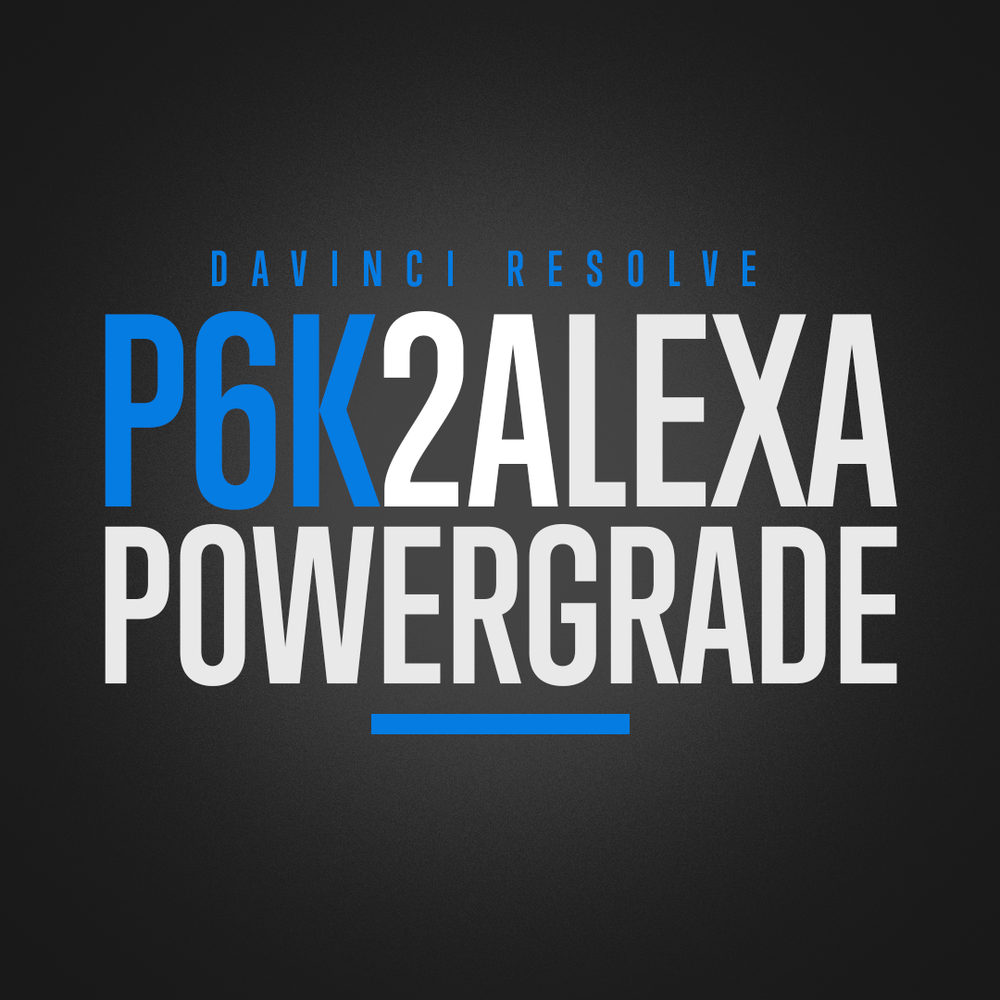
JUAN MELARA – P6K2Alexa PowerGrade AND LUTs V2 GEN 5
2025-02-13 10:58:24
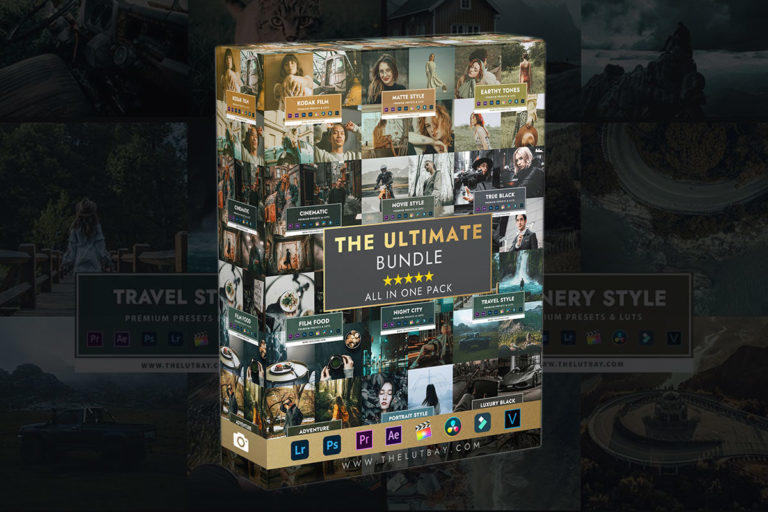
469组终极照片调色LR预设视频LUT调色预设合集包 TheLutBay – The Ultimate Bundle
2025-02-13 10:56:32
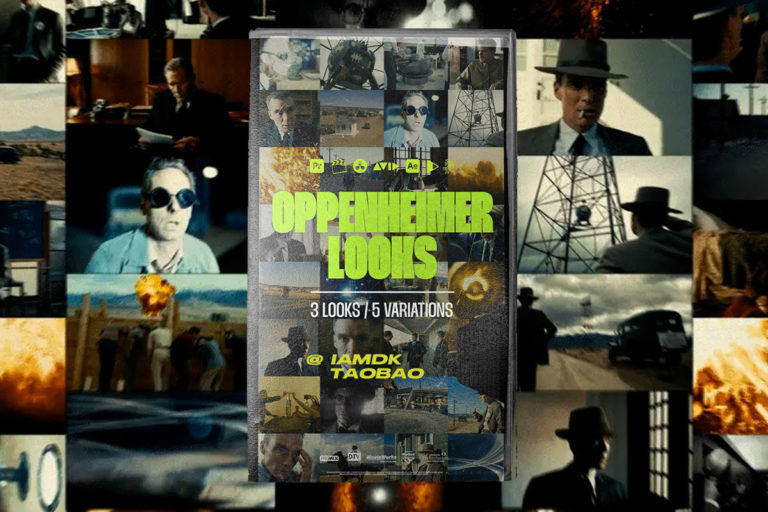
诺兰《奥本海默》紧迫感幽闭恐惧症高级复古电影胶片风深黑色调后期色彩分级LUT预设 Tropic Colour – OPPENHEIMER LOOKS
2025-02-13 10:53:58

3DsMax建模插件集合:rapidTools v1.14+使用教程
2020-07-06 17:44:38

Proko-人体解剖高级付费版(中文字幕)256课
2020-12-21 18:34:01

VitaliStore - All Design Bundle Papercraft Sculptures Design 动物纸模模型 纸模型雕塑设计
2020-07-21 17:18:14

小武拉莫日系摄影后期第二期中文视频教程
2021-12-10 14:26:14

Mod Portfolio 3477506 画册模板 时尚杂志画册模版
2020-07-13 10:43:06

小武拉莫日系摄影后期第二期中文视频教程
2021-12-10 14:26:14

VitaliStore - All Design Bundle Papercraft Sculptures Design 动物纸模模型 纸模型雕塑设计
2020-07-21 17:18:14
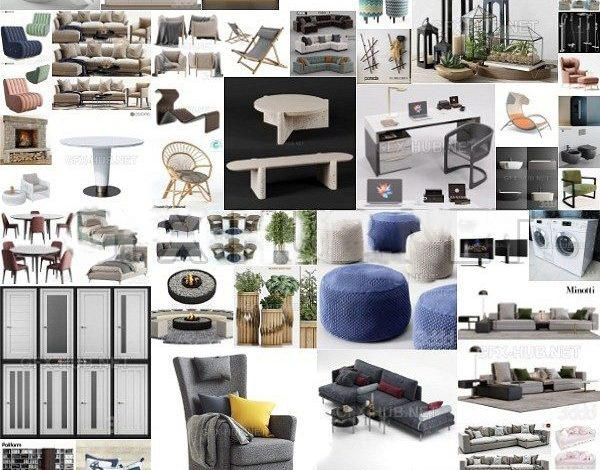
3DDD 3DSky PRO models – April 2021
2021-08-09 17:15:13

MasterClass 大师班课程84套合集+中文字幕+持续更新+赠品会员
2021-01-26 16:03:27

加特林机枪模型 加特林机关枪 Minigun Hi-Poly
2019-07-31 11:06:07





评论(0)