




Title:How to Select and Change Any Color in Photoshop
How to Select and Change Any Color in Photoshop | 7G
Manipulating colors in Photoshop can be as much a creative endeavor as it is a necessary professional skill. With over 4 hours of step-by-step instruction, we cover the tools and methodology required to make any color change appear realistic and natural. Whether you’re a product photographer looking to gain an edge on the competition, a fashion photographer that wants their subjects to jump off the page, or a social media guru trying to stay up to date with the current trends (or create your own), this color replacement tutorial can help you get there.
The Human Touch With so much natural variation in color and texture, changing the color of eyes or hair can be a major challenge. We’ll break down how to preserve those details while getting the color results that you want.
Make Products Shine Does your client have multiple colors of the same product? Impress them by photographing one and creating the others with the magic of Photoshop. Learn to accurately target and replace the color portions of the product and then add and accentuate highlights that will help it look amazing.
Professional Results There are countless apps and programs that promise to instantly change any colors in an image. Pros will tell you it’s not that easy. We not only show the tools to transform color, but also the techniques involved to ensure that the new colors interact realistically with their surroundings.
Tools of the Trade Adjustment Layers are the key to making color changes in Photoshop. We’ll cover everything you need to know about Hue/Saturation Adjustment Layers as well as how to use them in tandem with Levels, Curves, Gradient Maps, and more to achieve the best possible results.
Accurate Selections You can’t get too far in Photoshop without understanding how to make precision selections. Need to color a camera or other small product? Try the Pen Tool for smooth, accurate curves. How about trees and leaves in the background of a portrait? Give Select Color Range a shot. There are countless ways to create selections and we’ll cover some of most effective methods to selecting and change colors in Photoshop.
Highlights & Shadows In a perfect post-production world, everything would be a single color without any variation. The reality is that everything has color variation throughout highlights, midtones, and shadows. Learn to color highlights, midtones, and shadows independently for results both beautiful and realistic.
Separate Yourself Selecting and changing colors in Photoshop can be a relatively easy task. Doing it with a sense of style and realism is the real challenge. Separate yourself from the crowd by learning how to alter colors while preserving and recreating crucial details.
See Your Progress We provide 16 different examples organized by Simple, Intermediate, and Advanced skill levels so that you can confidently and gradually develop your Photoshop prowess. Start from the beginning to build a solid foundation or jump into the Intermediate or Advanced tutorials to test your mettle.
Stay Organized A marquee skill of any creative professional is the ability to work efficiently and stay organized. Throughout the tutorial, you’ll see a professional workflow in action which includes fundamentals like working non-destructively and keeping your Groups and Layers organized.
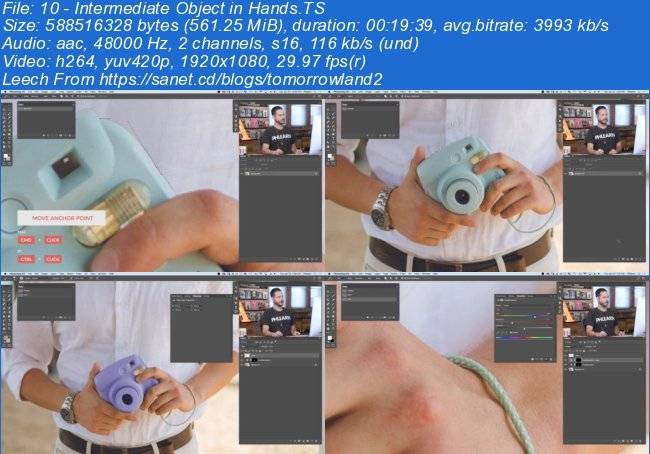

DJordanMedia The Complete Editing Course Bundle Pack
2025-11-11 23:09:34
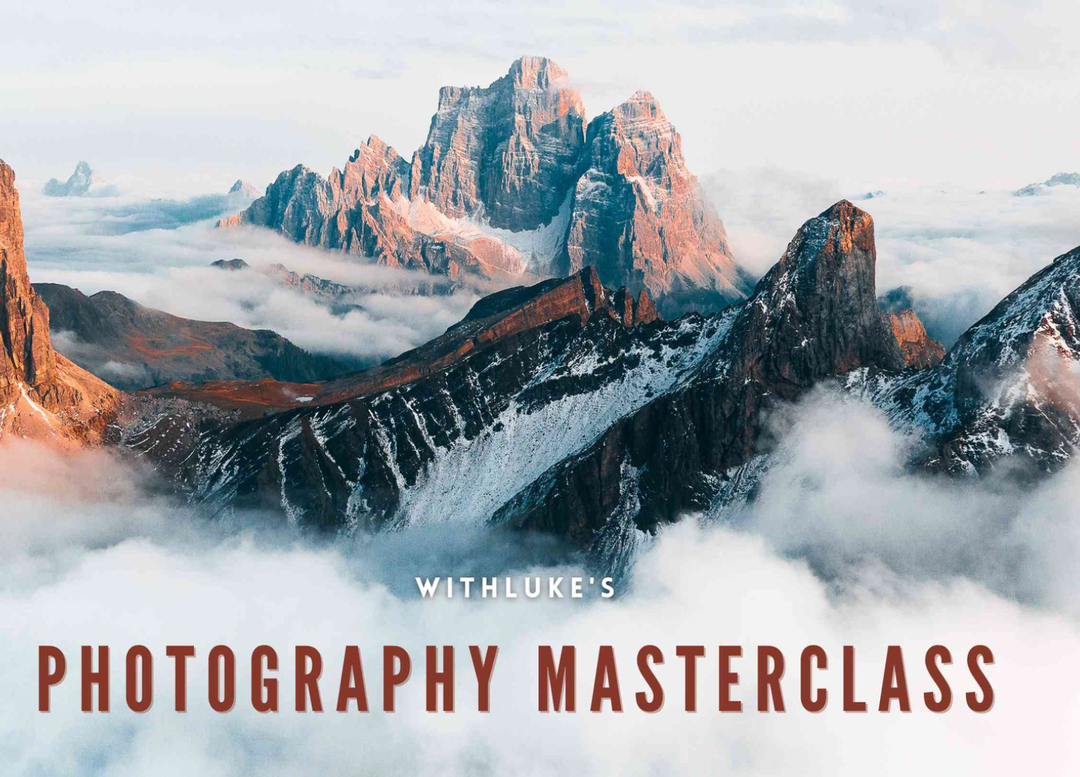
Luke Stackpoole – Photography Masterclass – Master The Art Of Photography
2025-11-11 18:14:10

77组电影外观Log/Rec709视频还原色彩分级调色Lut预设包Pixflow – Colorify Cinematic LUTs
2025-02-13 11:03:14

复古怀旧电影风格温暖色调索尼Sony S-Log3视频调色LUT预设ROMAN HENSE – LUTs 24 for Sony S-Log3
2025-02-13 11:01:09
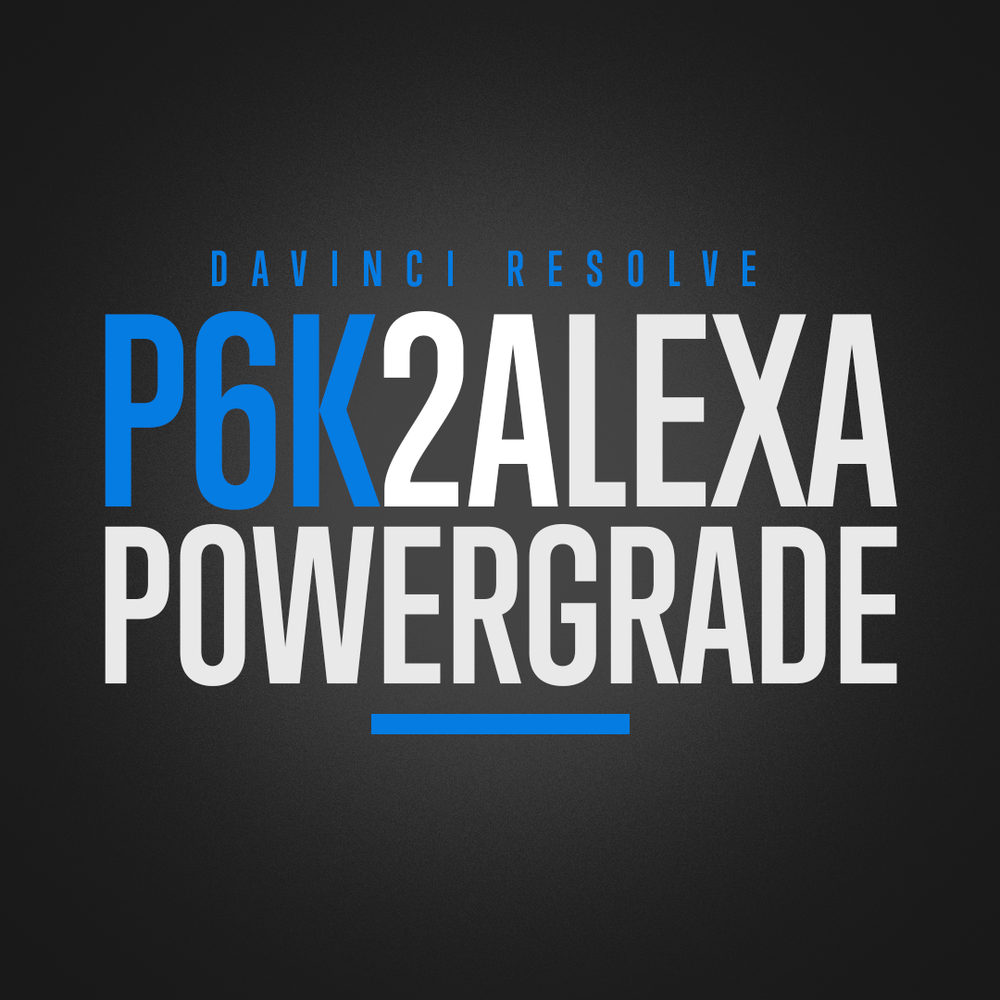
JUAN MELARA – P6K2Alexa PowerGrade AND LUTs V2 GEN 5
2025-02-13 10:58:24

3DsMax建模插件集合:rapidTools v1.14+使用教程
2020-07-06 17:44:38

Proko-人体解剖高级付费版(中文字幕)256课
2020-12-21 18:34:01

VitaliStore - All Design Bundle Papercraft Sculptures Design 动物纸模模型 纸模型雕塑设计
2020-07-21 17:18:14

小武拉莫日系摄影后期第二期中文视频教程
2021-12-10 14:26:14

Mod Portfolio 3477506 画册模板 时尚杂志画册模版
2020-07-13 10:43:06

小武拉莫日系摄影后期第二期中文视频教程
2021-12-10 14:26:14

VitaliStore - All Design Bundle Papercraft Sculptures Design 动物纸模模型 纸模型雕塑设计
2020-07-21 17:18:14
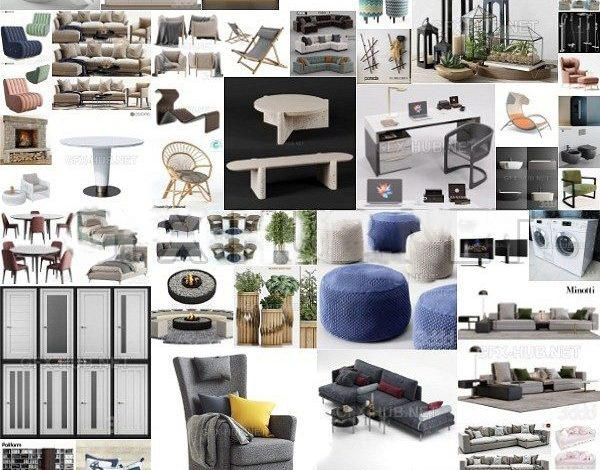
3DDD 3DSky PRO models – April 2021
2021-08-09 17:15:13

MasterClass 大师班课程84套合集+中文字幕+持续更新+赠品会员
2021-01-26 16:03:27

加特林机枪模型 加特林机关枪 Minigun Hi-Poly
2019-07-31 11:06:07





评论(0)